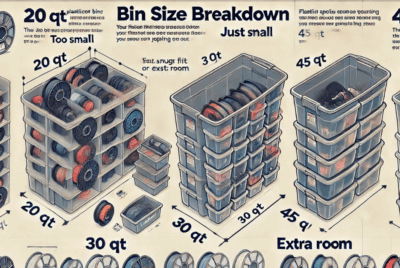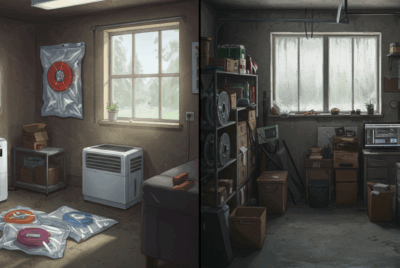What causes moisture to affect PLA prints?
Moisture can significantly affect PLA prints due to how PLA (Polylactic Acid) interacts with water. While PLA is generally less prone to moisture absorption compared to other filaments like Nylon or PVA, it can still absorb moisture from the air, leading to various issues during 3D printing. Here’s why moisture affects PLA prints:
1. Moisture Turns into Steam During Printing
- Cause: When PLA filament absorbs moisture, it becomes trapped inside the filament. As the filament heats up in the extruder during printing, the moisture turns into steam due to the high temperatures.
- Effect: This steam expands inside the filament, leading to bubbling and popping sounds as the filament is extruded. These bubbles disrupt the smooth flow of filament, causing surface imperfections, inconsistent extrusion, and a rough finish on prints.
2. Inconsistent Extrusion
- Cause: The trapped moisture causes inconsistent extrusion when printing. As the water turns to steam and escapes, it affects the filament flow through the nozzle, leading to fluctuations in extrusion.
- Effect: This results in uneven layers, gaps, and under-extrusion, leading to prints with holes, weak spots, and a poor finish.
3. Poor Layer Adhesion
- Cause: Moisture in the filament can interfere with the bonding between layers. PLA prints rely on the adhesion between each layer of filament as the print builds up. Moisture can create tiny air pockets in the filament, which weakens this bond.
- Effect: This can lead to poor adhesion between layers, causing delamination or the layers to separate, particularly in prints that require strength or durability.
4. Brittleness and Fragility
- Cause: PLA tends to absorb moisture gradually over time, and this moisture can affect its mechanical properties. As PLA absorbs moisture, it can lose some of its rigidity and strength.
- Effect: Moisture-wetted PLA can become brittle, making prints prone to breaking or cracking under stress, especially with thin or delicate parts.
5. Discoloration and Surface Imperfections
- Cause: Absorbed moisture can lead to slight discoloration in PLA filament. This can occur when water interacts with the filament during extrusion.
- Effect: Your prints may have a dull appearance or show surface imperfections like streaks or a cloudy texture, which can affect the overall quality and look of the print.
6. Increased Printing Time and Issues with Bed Adhesion
- Cause: Moisture affects how well the filament adheres to the print bed. PLA that’s too moist may have trouble sticking to the bed due to inconsistencies in the extrusion process.
- Effect: This could result in poor bed adhesion, leading to warping, failed prints, or prints lifting from the bed during the process. Additionally, you may need to increase print times or adjust settings to compensate for inconsistent extrusion.
How to Prevent Moisture from Affecting PLA Prints:
- Dry Your PLA Filament: Use a filament dryer, oven, or desiccant to remove moisture from PLA before printing.
- Proper Storage: Store PLA filament in airtight containers with desiccants or vacuum-sealed bags to keep moisture out, especially in humid environments.
- Use Filament Spool Holders or Dry Boxes: Consider using a dry box or spool holder with built-in moisture control to keep PLA dry during printing.
By controlling moisture exposure, you can maintain the quality of your PLA prints, ensuring smoother prints with better adhesion, strength, and finish.