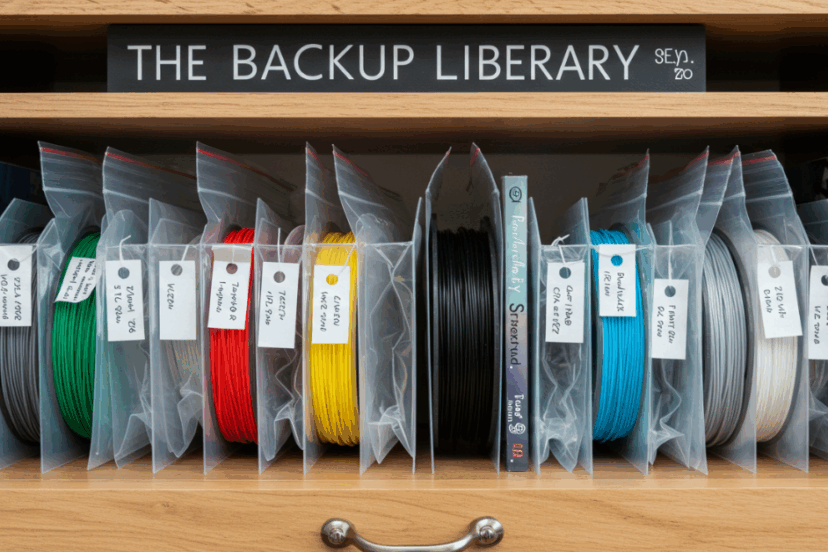How to create a filament rotation system for efficient use and storage?
1. Stop Forgetting What You Have
If you’ve ever ordered a new spool…
…only to find the exact same color hiding in the back of your bin…
you need a filament rotation system.
Let’s fix the chaos and show you how to organize, track, and rotate filament like a pro.
2. What Is a Filament Rotation System?
It’s a simple method that ensures you:
- Use up older spools before newer ones
- Avoid moisture-related print failures
- Keep track of opened, used, and unused filament
- Reduce filament waste and reprinting time
Just like grocery stores rotate food inventory, you can do the same with filament.
3. Why You Need One (Even as a Hobbyist)
- Keep your prints consistent
- Know what’s still good to use
- Avoid drying spools over and over again
- Stop wasting money on forgotten filament
- Save time searching for the “right” color or material
4. The Problem With Random Spool Grabbing
Without rotation:
- Older spools dry out, absorb moisture, and become brittle
- Half-used colors get forgotten
- You keep re-drying the same filament
- You run out of filament mid-print because you misjudged weight
Disorder kills print flow—and motivation.
5. First In, First Out (FIFO): The Golden Rule
The FIFO rule is simple:
Use the first spool you opened before opening a new one of the same type.
This prevents old filament from sitting unused, losing quality, or requiring extra drying later.
6. Step 1: Label Every Spool You Open
Every spool needs a label with:
- Material (PLA, PETG, etc.)
- Brand/Color
- Opened date
- Last dried date (if applicable)
- Optional: Weight remaining
Use masking tape, label makers, or printable stickers. Stick the label on the spool or storage bag.
7. Step 2: Sort Spools by Activity Status
Create 3 categories:
| Status | Meaning |
|---|---|
| Active | Currently in use |
| Open – Backup | Opened but not in rotation |
| Unopened | Factory sealed, not yet used |
Keep each group in separate bins or shelves so you know where to grab from.
8. Step 3: Create Dedicated Storage Zones
- Bin A: Actively used filaments
- Bin B: Opened but inactive (awaiting use)
- Bin C: Unopened vacuum-sealed spools
- Bin D: Moisture-sensitive materials (Nylon, TPU, etc.)
This gives you a physical “workflow” without needing to think every time.
9. Step 4: Use Color Codes or Tags
Color-coded stickers, zip ties, or tags make things easier at a glance:
- 🔵 Blue = Dry and ready
- 🟡 Yellow = Open but needs drying soon
- 🔴 Red = Needs drying ASAP or nearly empty
It’s visual, quick, and prevents surprises during a print job.
10. Step 5: Track Drying & Usage Dates
Write down:
- When the spool was last dried
- How long it’s been sitting
- Estimated remaining filament weight
Apps like Filamentory or spreadsheets in Google Sheets work great for this.
11. Step 6: Prioritize Use Based on Age or Sensitivity
Print from:
- Oldest opened spool of the correct type
- Most moisture-sensitive materials first
- Colors you want to use up and retire
Don’t save “just a little bit” of that rare color—use it before it dries out.
12. Best Containers for a Rotation System
| Storage Tool | Best For | Notes |
|---|---|---|
| Dry boxes | Active rotation | Print directly from box |
| Stackable bins | Opened backups | Add labels to each bin |
| Vacuum bags | Long-term backup | Include labels inside bag |
| File racks | Easy spool access | Great for vertical rotation setup |
Bonus: Add a whiteboard or chalkboard for quick notes near your filament zone.
13. Creating a Digital Filament Inventory
Build a simple table with columns like:
- Spool ID
- Filament type
- Brand/color
- Opened date
- Last dried date
- Status (Active, Backup, Unopened)
- Notes (dry temp, print temp, use history)
You can even link a QR code to each spool if you’re managing 20+ spools.
14. Bonus: Include Weight Estimates for Better Planning
Use a kitchen scale to weigh each spool:
- Weigh the empty spool once and write it down
- Weigh the loaded spool
- Subtract to estimate how much filament is left (in grams)
Track this digitally or mark it on the label—super helpful for planning large prints.
15. Final Thoughts: A Little Prep Goes a Long Way
A solid filament rotation system is like having a smart inventory manager for your print station.
✅ Less waste
✅ Fewer surprises
✅ No forgotten spools
✅ Smooth project flow
It takes just a little effort up front—but you’ll save hours of guesswork down the line.
❓FAQs
- Do I really need this if I only have a few spools?
Even with 3–5 spools, it helps. You’ll always know what’s dry, what’s open, and what’s ready. - Can I mix different filament types in the same rotation system?
Yes—but keep them physically separated and clearly labeled to avoid printing mistakes. - How often should I update spool status?
Every time you open, dry, or finish a spool. Takes 30 seconds but saves a print. - Is a spreadsheet better than physical tags?
Use both! Labels help during printing, and spreadsheets help you plan and track over time. - What if I lose track of a spool’s status?
Dry it again, label it clearly, and move it to active rotation to avoid uncertainty.