The Best Haptic Feedback Controllers of 2024: Which One is Right for You?
Imagine designing a 3D model and actually feeling its texture, weight, and structure before printing it. That’s exactly what haptic feedback controllers bring to the table. These devices give you a sense of touch in a digital environment, making remote and precision-based 3D printing more intuitive than ever.
Whether you’re a professional designer, a hobbyist, or someone exploring remote 3D modeling, choosing the right haptic controller can be a game-changer. But with so many options out there, how do you find the best one for your needs? Let’s dive in.
What Are Haptic Feedback Controllers?
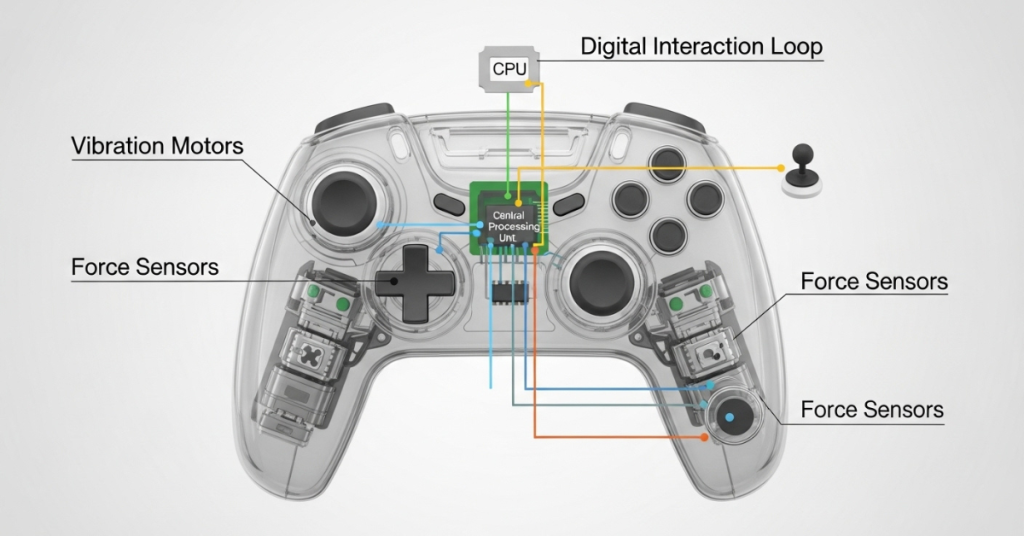
Haptic feedback controllers are input devices that provide physical sensations to users through vibrations, force feedback, and resistance. This allows users to interact with digital objects as if they were real, making tasks like sculpting, modeling, and remote control of 3D printers much more precise.
How Do Haptic Feedback Controllers Work?
These devices use force-feedback technology, which applies resistance or vibrations to mimic real-world touch sensations. They usually operate through:
✔️ Electromagnetic actuators that simulate resistance.
✔️ Piezoelectric sensors that detect movements.
✔️ Vibration motors that create a realistic touch response.
By mimicking physical interactions, haptic controllers make virtual designs feel real, bridging the gap between digital modeling and physical creation.
Why You Need a Haptic Feedback Controller for 3D Printing
Still unsure whether you need one? Here’s why haptic feedback controllers are a must-have in the world of 3D printing:
🔹 Precision Control – Feel textures and adjust designs with unmatched accuracy.
🔹 Remote Accessibility – Control 3D printers from anywhere with real-time feedback.
🔹 Better Learning Curve – New users grasp modeling techniques much faster.
🔹 Medical & Industrial Applications – Essential for bioprinting, prosthetic design, and aerospace engineering.
If you want to take your 3D printing skills to the next level, investing in one of these controllers is a smart move.
Key Features to Look for in a Haptic Feedback Controller

When shopping for a haptic feedback controller, consider these must-have features:
✅ High-resolution force feedback – The better the force resolution, the more precise the control.
✅ Comfortable and ergonomic design – A controller that fits well in your hands enhances usability.
✅ Software compatibility – Ensure it works with your 3D modeling and printing software.
✅ Wireless vs. wired connectivity – Wireless offers flexibility, but wired ensures lower latency.
✅ Customization options – Some controllers allow button mapping for personalized controls.
Top 10 Haptic Feedback Controllers in 2024
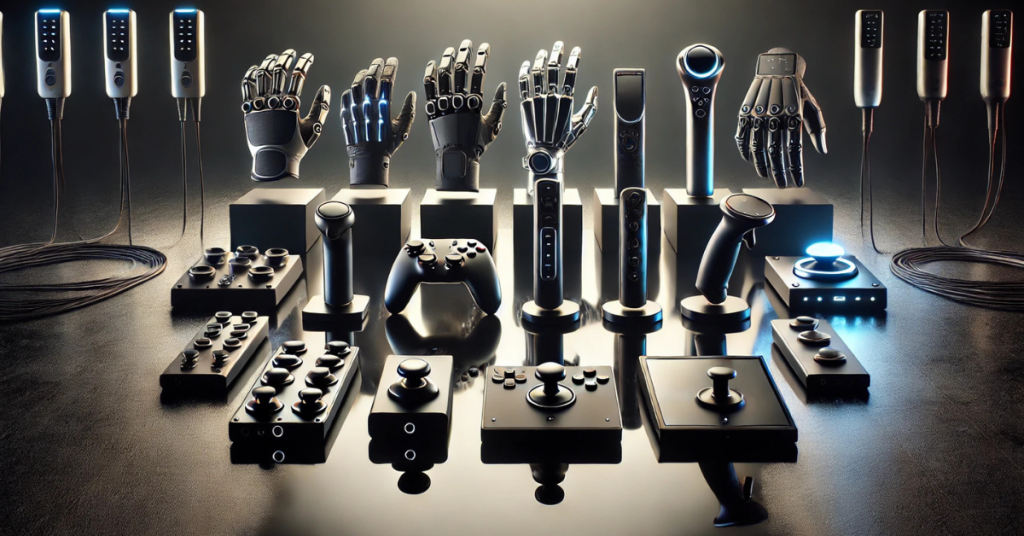
1. 3D Systems Touch X – Best for Professional Design
💡 Why it’s great: Industry-standard precision, widely used in 3D modeling.
💲 Price Range: $$$
🔗 Compatible with: Geomagic Freeform, SolidWorks
2. Geomagic Touch – Ideal for Remote 3D Modeling
💡 Why it’s great: High force feedback, smooth motion control.
💲 Price Range: $$
🔗 Best for: CAD professionals, sculptors
3. Novint Falcon – Budget-Friendly Option
💡 Why it’s great: Affordable, solid force-feedback system.
💲 Price Range: $
🔗 Best for: Beginners, students
4. Force Dimension Omega.7 – Best for Medical Applications
💡 Why it’s great: High-force rendering, ideal for surgical simulations.
💲 Price Range: $$$$
🔗 Best for: Research labs, universities
5. Haption Virtuose 6D – Industrial-Grade Haptics
💡 Why it’s great: 6 degrees of freedom, powerful force feedback.
💲 Price Range: $$$$
🔗 Best for: Aerospace, automotive prototyping

6. Senseglove Nova – Best for VR Integration
💡 Why it’s great: Wearable haptic gloves, perfect for immersive control.
💲 Price Range: $$$
🔗 Best for: VR-based 3D modeling
7. Razer Hydra – Gaming Meets 3D Printing
💡 Why it’s great: Motion-tracking haptic controllers.
💲 Price Range: $$
🔗 Best for: Hobbyists, creative experiments
8. Manus Prime X Haptic Gloves – Wearable Precision
💡 Why it’s great: Full-hand interaction, ultra-responsive feedback.
💲 Price Range: $$$$
🔗 Best for: High-end VR prototyping
9. Ultraleap Stratos Inspire – Mid-Range Performer
💡 Why it’s great: Good feedback quality, fair price point.
💲 Price Range: $$
🔗 Best for: Independent creators, designers
10. Falcon HD Haptic Device – Premium Pick
💡 Why it’s great: Exceptional responsiveness, ultra-low latency.
💲 Price Range: $$$$
🔗 Best for: Industry professionals, high-end CAD users
Conclusion

Haptic feedback controllers are changing the way we interact with 3D models. Whether you’re a professional, hobbyist, or student, there’s a controller out there that suits your needs.
👉 Which one will you choose? Drop a comment below and share your thoughts!
FAQs
1. Are haptic feedback controllers necessary for 3D printing?
Not essential, but they dramatically improve precision and ease of control.
2. Can I use haptic controllers with all 3D printers?
Most work with specific software, so check compatibility before buying.
3. Do haptic controllers require special drivers?
Yes, most need dedicated software and drivers to function properly.
4. Are haptic feedback controllers expensive?
Prices vary, but entry-level options start at $200-$300.
5. What’s the future of haptic feedback in 3D printing?
Expect AI integration, better sensory realism, and wireless advancements.




