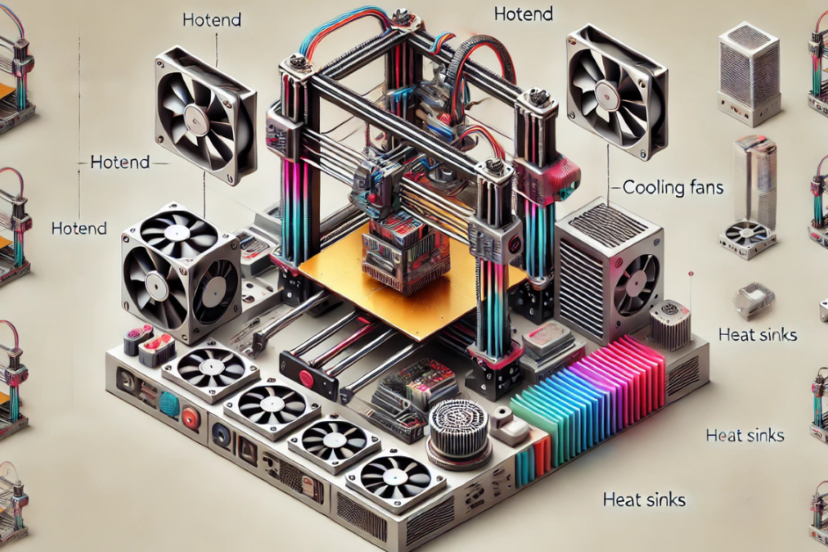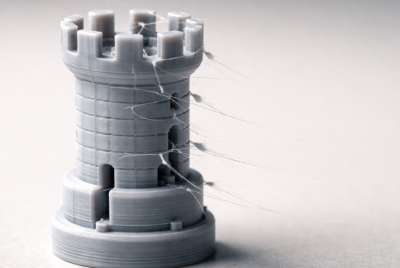Best Cooling Fans and Heat Sinks for 3D Printers: Top 10 Products for Preventing Overheating
Hey there, fellow 3D printing enthusiasts! Are you tired of your prints warping, stringing, or just looking like a hot mess? Well, let me tell you, it might not be your modeling skills or even your printer’s fault. The culprit could be lurking in the shadows, or should I say, in the heat of the moment – inadequate cooling!
But fear not, because today we’re diving deep into the world of cooling fans and heat sinks for 3D printers. Trust me, by the end of this article, you’ll be as cool as a cucumber when it comes to managing your printer’s temperature. So, let’s fuel your curiosity and sink our teeth into this hot topic!
Why Cooling Matters: Don’t Let Your Prints Feel the Burn!
Picture this: you’re printing a beautiful miniature castle, and halfway through, the towers start to look more like melted ice cream cones. Frustrating, right? That’s what happens when your 3D printer gets too hot under the collar (or in this case, the extruder).
The Perils of Overheating
Overheating in 3D printing is like overcooking a steak – it ruins the end result. Here’s what can happen:
- Warping: Your print starts to curl up at the edges like it’s trying to escape the build plate.
- Stringing: You end up with a print that looks like it’s been attacked by a spider with a hot glue gun.
- Poor layer adhesion: Layers separate faster than a Hollywood celebrity marriage.
- Blob formation: Random blobs appear on your print, making it look like it has a bad case of acne.
The Cool Benefits of Proper Cooling
On the flip side, proper cooling is like a breath of fresh air for your prints:
- Improved detail: Your prints will be sharper than a witty comeback.
- Better bridging: Spans and overhangs that defy gravity.
- Reduced warping: Prints that stay flat and true.
- Faster printing: You can crank up the speed without sacrificing quality.
Types of Cooling Solutions: Fans and Heat Sinks to the Rescue!
Now that we know why cooling is crucial, let’s look at the dynamic duo of 3D printer cooling: fans and heat sinks. They’re like the Batman and Robin of temperature control!
Cooling Fans: Blowing Away the Competition
Cooling fans come in various shapes and sizes, but they all have one job: to keep your prints cool and collected. Here are the main types:
- Part cooling fans: These bad boys blow air directly onto your print as it’s being laid down.
- Hotend cooling fans: They keep your hotend from turning into a hot mess.
- Control board fans: Because even your printer’s brain needs to keep its cool.
Heat Sinks: The Silent Guardians
Heat sinks are the unsung heroes of 3D printer cooling. They work by absorbing and dissipating heat, kind of like a sponge for temperature. You’ll find them on:
- Hotends: To prevent heat from creeping up where it shouldn’t.
- Stepper motors: Keeping these workhorses from burning out.
- Control boards: Protecting delicate electronics from thermal damage.
Top 10 Cooling Fans and Heat Sinks: The Coolest of the Cool
Alright, drum roll, please! It’s time to unveil the crème de la crème of cooling solutions for your 3D printer.
1. Noctua NF-A4x10 FLX
Type: Part cooling fan
Why it’s cool: Whisper-quiet operation and impressive airflow. It’s like having a gentle breeze in your printer.
2. Sunon MF40101V2-1000U-A99
Type: Hotend cooling fan
Why it’s cool: High static pressure and long lifespan. This fan will outlast your printer’s midlife crisis.
3. Arctic Alpine 11 GT Rev. 2
Type: CPU-style heat sink (adaptable for 3D printers)
Why it’s cool: Excellent heat dissipation in a compact form. It’s like a gym for heat – it makes it sweat!
4. Creality Ender 3 Upgraded Cooling Fan
Type: Part cooling fan
Why it’s cool: Designed specifically for the popular Ender 3, it’s an instant upgrade for your cooling game.
5. E3D V6 All-Metal HotEnd
Type: Integrated heat sink and fan system
Why it’s cool: A complete cooling solution that’s become an industry standard. It’s the Swiss Army knife of hotends.
6. Micro Swiss All Metal Hotend Kit
Type: Hotend with integrated cooling
Why it’s cool: Precision-machined for optimal heat management. It’s like giving your printer a cooling superpower.
7. BIQU H2 Extruder
Type: Direct drive extruder with built-in cooling
Why it’s cool: Combines extrusion and cooling in one compact package. Talk about multitasking!
8. Thermaltake Engine 27
Type: Low-profile CPU cooler (adaptable for 3D printers)
Why it’s cool: Unique design that looks as cool as it performs. It’s basically jewelry for your printer.
9. WINSINN 40mm Fan
Type: Dual ball bearing fan
Why it’s cool: High-speed operation for maximum airflow. It’s like strapping a jet engine to your printer (but quieter).
10. MakerBot Smart Extruder+
Type: Integrated cooling system
Why it’s cool: Designed for ease of use and consistent performance. It’s the “set it and forget it” of 3D printer cooling.
Factors to Consider: Choosing Your Cool Companion
Picking the right cooling solution is like choosing a dance partner – you need the right match for your moves (or in this case, your printer). Here’s what to keep in mind:
- Compatibility: Make sure it fits your printer model. You wouldn’t wear shoes three sizes too big, would you?
- Airflow: Look for CFM (cubic feet per minute) ratings. More airflow means more cooling power.
- Noise level: Measured in decibels (dB). Unless you want your printer to sound like a jet engine, aim for lower numbers.
- Size: Bigger isn’t always better. Make sure it fits in your printer without bumping into things.
- Power requirements: Check if your printer can handle the power draw. We don’t want any electrical tantrums.
Installation Tips: Don’t Lose Your Cool During Setup
Installing new cooling components can be as tricky as assembling IKEA furniture, but don’t worry, I’ve got your back. Here are some tips to keep you from blowing a fuse:
- Read the manual: I know, I know, but trust me on this one.
- Unplug your printer: Safety first, folks!
- Take pictures as you go: It’s like leaving breadcrumbs in case you need to backtrack.
- Use the right tools: A butter knife is not a screwdriver (learned that the hard way).
- Test before reassembling: Nothing’s worse than putting it all back together only to find out it doesn’t work.
Maintenance: Keep Your Cool for the Long Haul
Maintaining your cooling system is like flossing – a little effort goes a long way. Here’s how to keep things running smoothly:
- Regular cleaning: Dust is the enemy of cooling. Show it no mercy!
- Check for loose connections: Wiggle those wires (gently) every now and then.
- Listen for unusual noises: If your fan starts to sound like a blender full of rocks, it might be time for a replacement.
- Keep firmware updated: Sometimes, cooling issues can be solved with a simple update.
Troubleshooting: When Things Get Hot and Bothered
Even the coolest setups can have off days. Here are some common issues and how to fix them:
- Fan not spinning: Check connections and power supply. If all else fails, it might be time for a fan funeral.
- Inconsistent cooling: Look for obstructions or damaged fan blades.
- Excessive noise: Could be a sign of worn bearings or debris in the fan.
- Overheating despite cooling: Your heat sink might be gunked up. Time for a deep clean!
The Future of 3D Printer Cooling: What’s on the Horizon?
Exciting times are ahead in the world of 3D printer cooling. Here’s what’s cooking (or should I say, cooling):
- Advanced materials: Heat sinks made from exotic alloys for even better heat dissipation.
- Smart cooling systems: AI-controlled fans that adjust on the fly for optimal cooling.
- Liquid cooling: Yes, just like in high-end gaming PCs. Extreme cooling for extreme printing!
- Thermoelectric cooling: Using the Peltier effect for precise temperature control.
Conclusion:
And there you have it, folks! We’ve journeyed through the land of 3D printer cooling, from the basics to the cutting edge. Remember, proper cooling is not just an accessory – it’s a necessity for quality prints. Whether you’re a weekend warrior or a professional printer, keeping your cool will elevate your 3D printing game to new heights.
So, go forth and conquer those temperature challenges! Your prints will thank you, your printer will thank you, and hey, you might even thank yourself when you see those flawless, warp-free creations. Stay cool, print on, and may your layers always be perfectly adhered!
FAQs
- Can I use any computer fan for my 3D printer?
While it’s possible, it’s not recommended. 3D printer fans are designed for specific airflow and static pressure needs. Using a random computer fan might not provide optimal cooling. - How often should I clean my cooling fans?
It depends on your printing frequency and environment, but a good rule of thumb is to give them a quick clean every month and a deep clean every 3-6 months. - Is it possible to over-cool my prints?
Yes! Too much cooling can cause poor layer adhesion, especially with materials like ABS. It’s all about finding the right balance. - Can better cooling allow me to print faster?
In many cases, yes! Improved cooling often allows for faster print speeds without sacrificing quality. However, don’t go too crazy – there are other factors that limit print speed. - Do I need different cooling setups for different filament materials?
Absolutely! Some materials like PLA love a lot of cooling, while others like ABS prefer less. It’s important to adjust your cooling strategy based on the material you’re using.