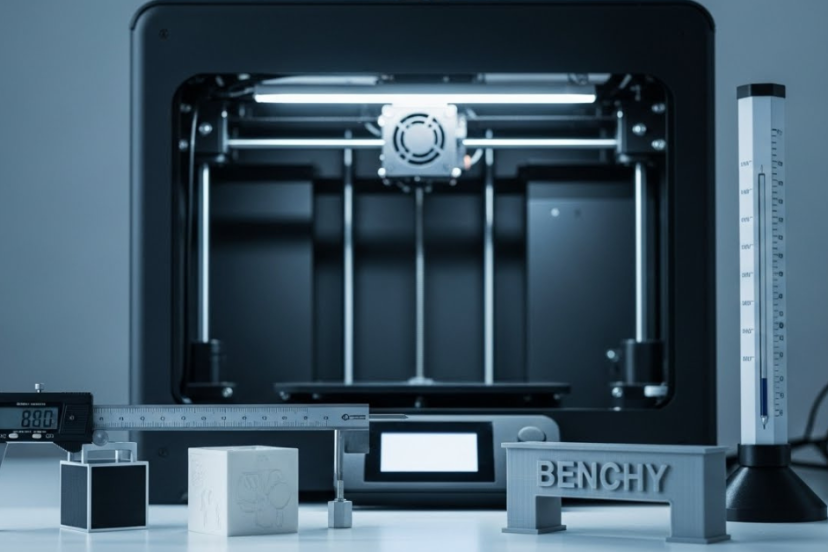Best 3D Printer Calibration Tools in 2024: Top 10 Picks for Precision Printing
Picture this: you’ve got a shiny new 3D printer, buzzing with potential, ready to churn out mind-blowing creations. But then—bam!—your first print looks like a melted blob from a sci-fi movie. What went wrong? Spoiler alert: it’s probably a calibration issue. Don’t sweat it, though. I’m here to guide you through the wild world of 3D printer calibration tools. Whether you’re chasing lightning-fast prints or pixel-perfect precision, these tools are your ticket to 3D printing glory in 2024. Ready to level up? Let’s dive in!
Why Calibration Matters More Than You Think
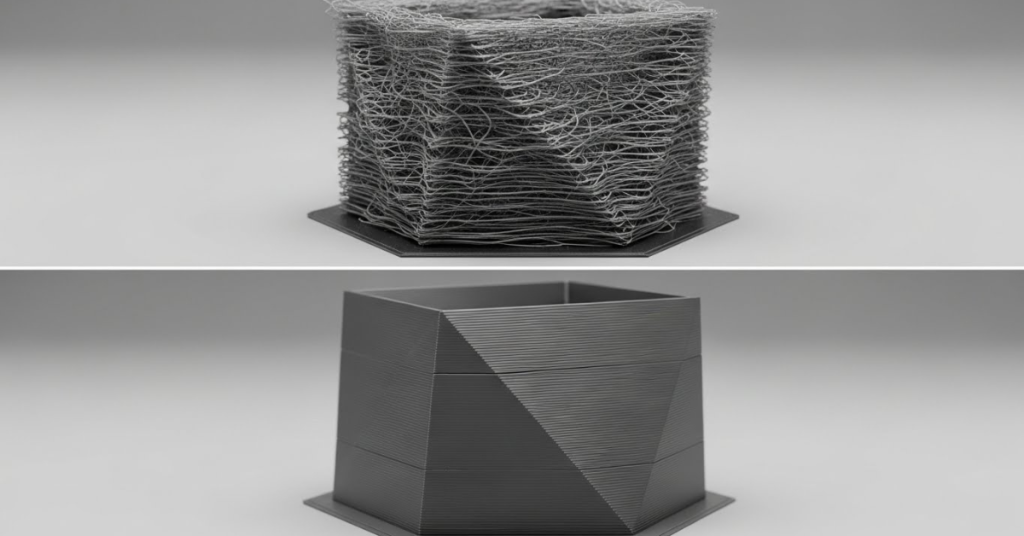
Ever tried baking a cake without preheating the oven? Yeah, it’s a disaster waiting to happen. The same goes for 3D printing. Calibration isn’t just some nerdy step you can skip—it’s the heartbeat of precision. Without it, your printer’s spitting out warped layers, uneven extrusion, or wobbly towers that’d make an architect cry. Good calibration tools fine-tune your machine so it prints like a dream, saving you time, filament, and a whole lot of frustration. Want those fast printers to actually deliver? Calibration’s your secret sauce.
What Are 3D Printer Calibration Tools Anyway?
So, what’s the deal with these tools? Simply put, 3D printer calibration tools are gadgets or models that help you tweak your printer’s settings for accuracy. Think of them as the pit crew for your high-speed printing racecar. They measure, test, and adjust everything from filament flow to bed leveling, ensuring your printer’s running at peak performance. Some are physical—like calipers—while others are digital, like test prints you download. Together, they’re your toolkit for nailing that perfect print.
Physical vs. Digital: The Tool Showdown
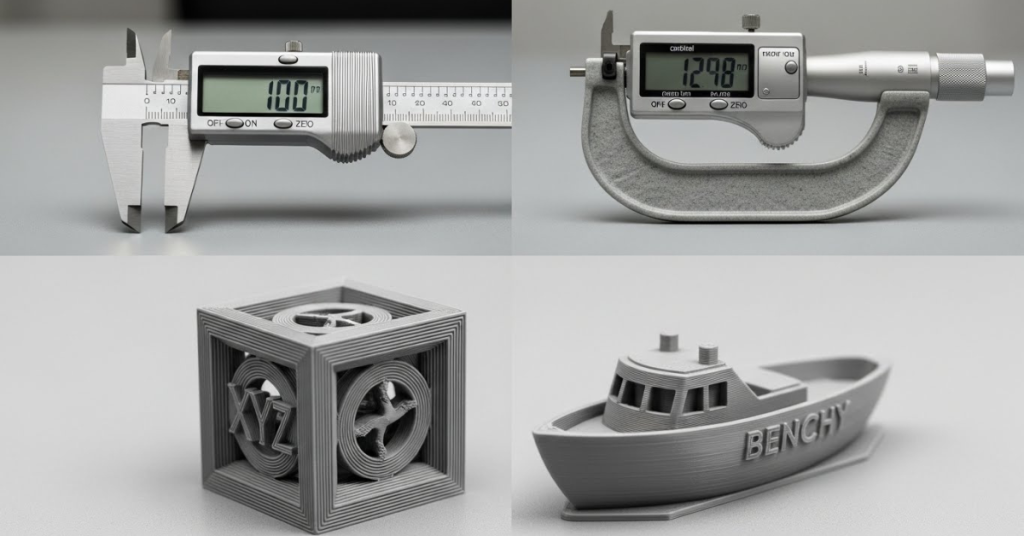
Here’s the scoop: physical tools (think calipers or micrometers) measure real-world stuff—like filament thickness or print dimensions. Digital tools? They’re the test files—like 3DBenchy—that push your printer to its limits and show you where it’s slacking. Both are clutch, but they play different roles. Need to check if your 20mm cube is actually 20mm? Grab a caliper. Want to test overhangs or retraction? Fire up a digital model. It’s like choosing between a hammer and a screwdriver—both rock, depending on the job.
My Top 10 Picks for 3D Printer Calibration Tools in 2024
Alright, let’s get to the good stuff! I’ve scoured the 3D printing universe to bring you the absolute best calibration tools for 2024. Here’s the lineup:
1. Mitutoyo Digital Caliper: The Precision King
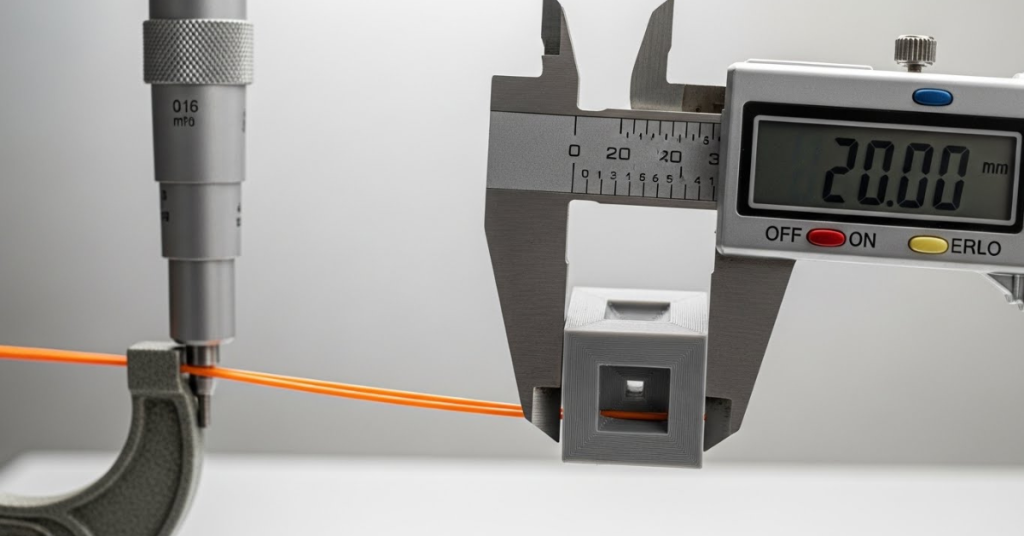
If you’re serious about calibration, the Mitutoyo Digital Caliper is your MVP. This bad boy measures down to 0.01mm, so you can check your print dimensions with surgical precision. It’s pricey—around $150—but worth every penny for pros chasing flawless accuracy. I use mine to measure XYZ cubes, and it’s never let me down. Trust me, once you go Mitutoyo, you don’t go back.
2. 3DBenchy: The Calibration Classic
Who hasn’t heard of 3DBenchy? This little boat is the gold standard for testing your printer’s chops. It’s got overhangs, curves, and tiny details that’ll expose any weaknesses in your setup. Download it free from Thingiverse, print it, and see if your machine’s got what it takes. It’s like a report card for your printer—fail this, and you’ve got work to do!
3. XYZ Calibration Cube: Simple Yet Effective
The XYZ Calibration Cube is your no-frills hero. It’s a 20mm cube with X, Y, and Z etched on each side—print it, measure it, and adjust your steps/mm if it’s off. It’s free, it’s quick, and it’s perfect for beginners or anyone obsessed with dimensional accuracy (like me!). Pair it with a good caliper, and you’re golden.
4. Starrett Micrometer: Filament’s Best Friend

For filament nerds, the Starrett Micrometer is a game-changer. This tool measures filament diameter with insane accuracy—think 0.001mm. Why’s that matter? Uneven filament can mess up your extrusion big time. At around $200, it’s an investment, but if you’re printing at warp speed, this keeps your flow in check.
5. Temperature Tower: Dial In Your Heat
Ever wonder why your PLA looks like goo or your PETG’s brittle? Enter the Temperature Tower. This free STL file (try the one from Printables) tests a range of temps in one print—usually 180°C to 240°C. It’s like speed-dating for your filament—find the sweet spot, and your prints will thank you.
6. iGaging Digital Caliper: Budget Precision
Not ready to splurge on Mitutoyo? The iGaging Digital Caliper’s got your back. For under $30, you get 0.01mm accuracy and a solid build. It’s my go-to for quick checks on cubes or small parts. Affordable? Check. Reliable? Double-check. It’s proof you don’t need to break the bank for good calibration.
7. CaliFlower: The All-in-One Wonder
CaliFlower is like the Swiss Army knife of calibration prints. This free model tests overhangs, bridging, retraction, and more—all in one funky flower shape. It’s a bit trickier to print, but it’s a blast to analyze. Download it from Thingiverse and see how your printer stacks up. Spoiler: it’s addictive!
8. Wixey Digital Height Gauge: Bed Leveling Boss
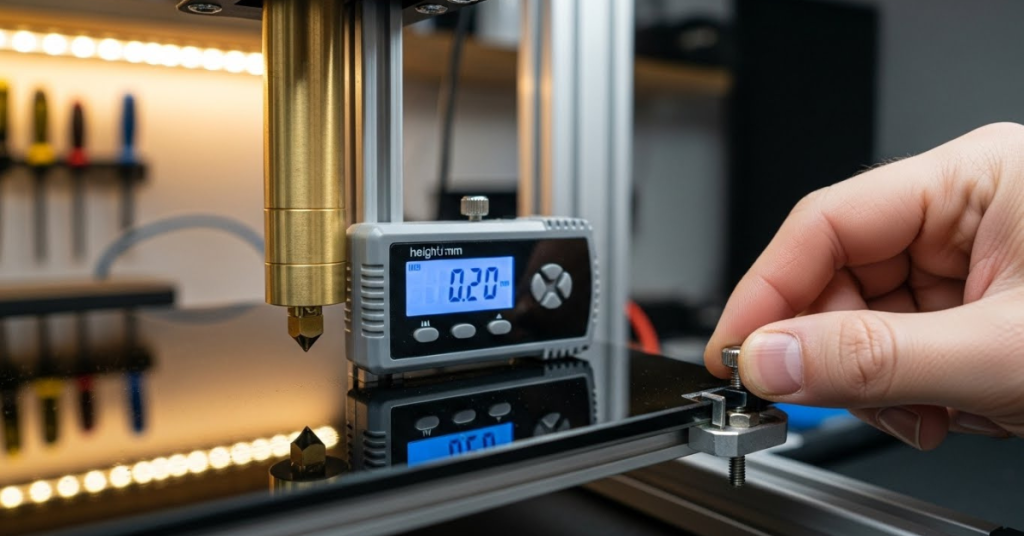
Bed leveling driving you nuts? The Wixey Digital Height Gauge is your savior. It measures down to 0.1mm, making it a breeze to level your bed or set your Z-offset. At around $50, it’s a steal for anyone who hates eyeballing it. I swear by mine—perfect prints start with a perfect bed.
9. Overhang Test: Push Your Limits
Want to see how far your printer can lean? The Overhang Test (free on Printables) is your daredevil challenge. It prints angled surfaces up to 70°, testing cooling and stability. Nail this, and you’re ready for complex models. Flub it? Time to tweak those fan settings!
10. E3D Nozzle Kit: Extrusion Perfection
Okay, hear me out: a nozzle isn’t a “tool” in the classic sense, but the E3D Nozzle Kit is calibration gold. These precision-engineered nozzles (starting at $20) ensure consistent extrusion, which is half the battle. Swap in a fresh 0.4mm nozzle, and watch your print quality soar. It’s like giving your printer a new lease on life.
How to Use These Calibration Tools Like a Pro
Got your tools? Awesome! Here’s the quick-and-dirty on using them. Start with a caliper or micrometer to measure filament and print dimensions—adjust your e-steps if they’re off. Print a calibration model (like 3DBenchy or XYZ Cube) and eyeball the results. Stringing? Tweak retraction. Warping? Check bed adhesion. Use the Temperature Tower to lock in your filament’s ideal temp. Rinse and repeat till your prints are pristine. It’s like tuning a guitar—takes practice, but you’ll hear the music soon enough!
Common Calibration Mistakes You’ll Want to Dodge
Let’s keep it real—calibration’s easy to mess up. Don’t rush it; skipping steps is like running a marathon in flip-flops. Avoid over-tightening your bed screws—uneven pressure’s a killer. And please, don’t eyeball measurements when you’ve got a caliper handy. Take your time, double-check, and you’ll dodge the rookie pitfalls.
Wrapping It Up

There you have it—my top 10 3D printer calibration tools for 2024! From the Mitutoyo Caliper’s pinpoint accuracy to 3DBenchy’s iconic challenge, these picks will turn your printer into a precision beast. Whether you’re a newbie or a seasoned pro, calibration’s the key to unlocking those fast, flawless prints we all dream of. So, grab a tool, fire up your printer, and let’s make some magic happen. What’s your next project gonna be? Hit me up in the comments—I’m dying to hear!
FAQs
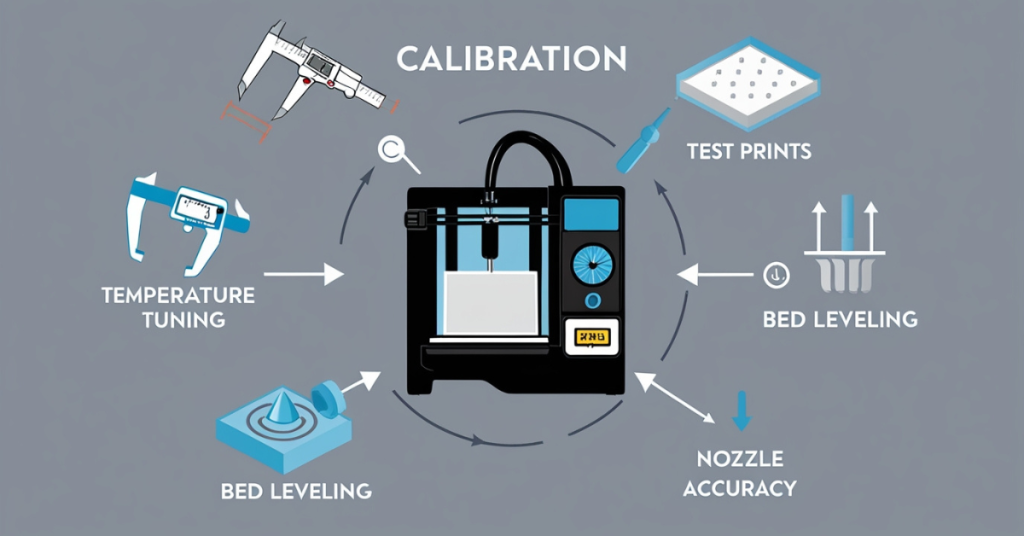
- How often should I calibrate my 3D printer?
Depends on how much you print! For heavy users, once a month keeps things tight. Casual printers? Every few months or after a big filament switch should do. - Can I skip calibration if my printer’s new?
Tempting, but no! Even brand-new machines can be off from the factory. A quick check with an XYZ Cube saves you headaches later. - What’s the easiest calibration tool for beginners?
The XYZ Calibration Cube wins hands-down. It’s simple, free, and pairs perfectly with a cheap caliper like iGaging’s. - Do expensive tools like Mitutoyo make a big difference?
For hobbyists, not always—iGaging’s solid for most. But if you’re printing functional parts or selling stuff, Mitutoyo’s precision is worth it. - Why does my Temperature Tower look weird?
Could be cooling or speed settings. Try slowing it down and bumping up your fan—those towers love a steady breeze!