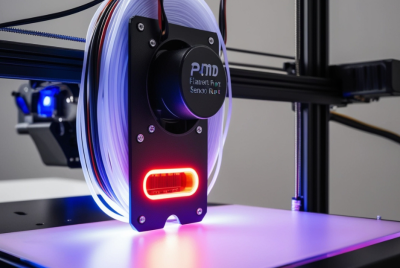Best Filament Splicing Tools for 3D Printers: Our Top 10 Picks for Reliable Multi-Material Prints
Ever run out of filament mid-print and cursed the half-empty spools cluttering your workshop? Or maybe you’re dreaming of vibrant, multi-color 3D prints without pausing your printer every few layers. That’s where filament splicing tools swoop in like a superhero for your 3D printing adventures. These nifty devices let you fuse filament ends, reduce waste, and unlock multi-material or multi-color prints with ease. In this guide, I’m sharing the top 10 filament splicing tools for 3D printers in 2025, hand-picked for reliability and performance. Ready to level up your printing game? Let’s dive in!
What Are Filament Splicing Tools?
Filament splicing tools are your ticket to joining two pieces of 3D printer filament—think of them as a welder for plastic. Whether you’re combining leftover scraps or blending colors for a rainbow effect, these tools heat and fuse filament ends to create a seamless strand. They’re a game-changer for anyone who hates wasting filament or wants to experiment with multi-material prints. From automated machines to budget-friendly manual jigs, there’s a splicing tool for every 3D printing enthusiast.
Why Use Filament Splicing Tools?
Why bother splicing filament? Well, imagine turning those annoying filament stubs into usable spools—saving money and the planet. Splicing tools also let you create multi-color prints without swapping filaments mid-job, which is like painting with plastic. Plus, they prevent print failures when you’re running low on a spool. It’s like having a backup plan that keeps your printer humming. Whether you’re a hobbyist or a pro, these tools make your 3D printing life smoother and more creative.
How Do Filament Splicing Tools Work?
Most filament splicing tools work by heating filament ends to their melting point and pressing them together to form a strong bond. Automated tools, like the Mosaic Palette 3 Pro, use precise heaters and sensors to ensure a perfect join. Manual tools, like the IdeaFormer-3D Welder, rely on you to heat and align the filament, often with a lighter or built-in heater. The result? A joint that’s smooth enough to glide through your printer’s extruder without a hitch. It’s like stitching thread, but for 3D printing magic.
Key Features to Look for in a Splicing Tool
Not all splicing tools are created equal. Here’s what to keep an eye on:
- Compatibility: Ensure it works with your filament type (PLA, ABS, PETG, etc.) and diameter (1.75mm or 3mm).
- Ease of Use: Look for intuitive controls or simple manual processes.
- Joint Strength: The splice should be strong enough to withstand extrusion.
- Portability: Compact tools are great for small workspaces.
- Price: Balance features with your budget—DIY jigs are cheaper, while automated systems cost more.
A good splicing tool is like a trusty sidekick—reliable and ready to save the day.
Top 10 Filament Splicing Tools for 3D Printers
Here’s my curated list of the best filament splicing tools for 2025, based on performance, user feedback, and value.
1. Mosaic Palette 3 Pro
The Mosaic Palette 3 Pro is the Rolls-Royce of filament splicing tools. This automated system splices up to eight filaments for multi-color or multi-material prints. It’s compatible with most FDM printers and supports PLA, ABS, PETG, and more. The built-in filament buffer ensures smooth transitions, and the touchscreen interface is a breeze to use. However, it’s pricey—around $799—and takes up space. If you’re serious about multi-color printing, this is your go-to.
2. IdeaFormer-3D Filament Welder
For budget-conscious makers, the IdeaFormer-3D Filament Welder is a steal at under $20. This manual tool uses a lighter to heat filament ends, which you then press together in a PTFE tube. It’s simple, portable, and works with PLA, ABS, and PETG. The catch? You’ll need to sand the joint to avoid extruder clogs. It’s perfect for occasional splicing or DIY enthusiasts who don’t mind a hands-on approach.
3. SUNLU Filament Connector
The SUNLU Filament Connector is another affordable option, priced around $25. It comes with 200 PTFE sleeves for precise splicing and supports multiple filament types, including TPU and nylon. The process is straightforward: heat, join, and sand. It’s lightweight and great for beginners, but the manual process can be fiddly for complex splices. If you want reliability on a budget, SUNLU delivers.
4. Hexagon Filament Welder
Hexagon’s Filament Welder is a robust, all-steel tool for about $50. It features integrated cooling and supports PLA, ABS, and TPU. The demo video from the French company makes setup a breeze, and the one-year warranty adds peace of mind. It’s a bit bulkier than others, but the durability is top-notch. Ideal for makers who want a balance of quality and affordability.
5. Tseriact 1.75mm Filament Connector
The Tseriact Filament Connector is a compact, user-friendly tool for $15. It’s designed for 1.75mm filaments and works with PLA, PETG, and ABS. You heat the filament ends and use the tool to align and fuse them. Sanding is required, but the low price and portability make it a favorite for hobbyists. It’s like a pocket-sized helper for quick splices.
6. 3D Gloop Filament Splicer
3D Gloop’s Filament Splicer is a unique option that uses adhesive to bond filaments, priced at $30. It’s fast, doesn’t require heat, and works with most filament types. The adhesive creates strong joints, but you’ll need to buy refills. It’s perfect for those who want a no-fuss, heat-free solution, though the ongoing cost of adhesive might add up.
7. Filament Splicing Jig by Pete Prodoehl
This DIY splicing jig, featured on Hackaday, is a 3D-printed tool for under $10 in materials. You print the clamp, add a PTFE tube, and use a candle to heat filament ends. It’s super affordable and effective for 1.75mm filaments, but requires some tinkering. If you love DIY projects and want to save cash, this jig is a gem.
8. Co Print Chromapad
The Co Print Chromapad ($100) transforms your printer into a multi-color beast without splicing per se. It clips and feeds multiple filaments, automating color changes. It’s compatible with Creality and other printers, but setup can be tricky. For those who want multi-color prints without manual splicing, it’s a clever workaround.
9. Voxelab Filament Splicer
Voxelab’s Filament Splicer, around $40, is a reliable manual tool for 1.75mm filaments. It uses a heated block for consistent splices and supports PLA, PETG, and ABS. It’s easy to use but requires sanding for smooth joints. A great mid-range option for hobbyists who want precision without breaking the bank.
10. Qidi Tech Filament Fuser
Qidi Tech’s Filament Fuser ($60) is designed for their printers but works with others too. It uses a heated clamp for strong splices and supports multiple filament types. The compact design is a plus, but it’s pricier than some manual tools. If you own a Qidi printer, this is a seamless choice.
Tips for Successful Filament Splicing
Want flawless splices? Try these tips:
- Cut Clean Ends: Use a sharp cutter for 45-degree or 90-degree cuts to ensure a strong bond.
- Dry Your Filament: Moist filament splices poorly—dry it in an oven at 200°F for 30 minutes.
- Sand Carefully: Smooth the joint to match the filament’s diameter to avoid extruder jams.
- Test the Bond: Pull the spliced filament to check strength before printing.
- Practice Patience: Manual splicing takes practice, so don’t rush your first few tries.
Think of splicing like baking—precision and patience yield the best results.
Conclusion
Filament splicing tools are a must-have for any 3D printing enthusiast looking to save filament, reduce waste, or create stunning multi-color prints. From the high-end Mosaic Palette 3 Pro to the budget-friendly IdeaFormer-3D Welder, there’s a tool for every skill level and budget. My top pick? The Mosaic Palette 3 Pro for its automation and versatility, but if you’re on a budget, the SUNLU Filament Connector gets the job done. Ready to splice your way to better prints? Grab one of these tools and start experimenting today!
FAQs
- Can I splice different types of filament together?
Yes, but ensure they have similar melting points (e.g., PLA and PETG). Test the bond strength, as mismatched filaments may weaken the splice. - Do filament splicing tools work with 3mm filaments?
Some tools, like the Mosaic Palette 3 Pro, support both 1.75mm and 3mm filaments. Check compatibility before buying. - How long does it take to splice filament?
Manual tools take 5-15 minutes per splice, while automated systems like the Palette 3 Pro are faster, often under a minute. - Will splicing affect print quality?
If done correctly, splices should be seamless. Poorly sanded or weak joints can cause extruder clogs or layer inconsistencies. - Are filament splicing tools safe to use?
Yes, but manual tools involve heat (e.g., lighters), so use caution. Automated tools are safer with built-in safety features.