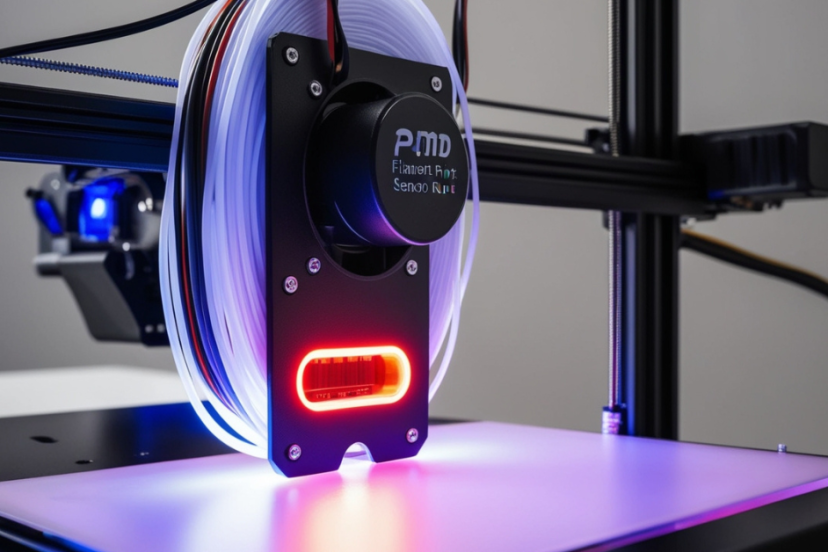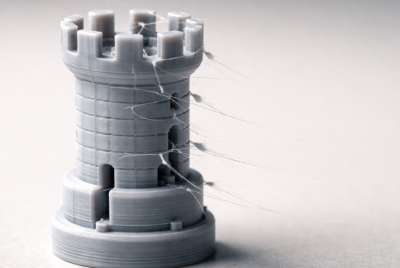Top 10 3D Printer Filament Sensors to Prevent Failed Prints in 2024
Picture this: you’re halfway through a 12-hour 3D print, dreaming of that perfect model, when—bam!—your filament runs out, and your printer keeps chugging along, oblivious. The result? A tangled mess and a wasted day. Sound familiar? That’s where 3D printer filament sensors swoop in like superheroes to save your prints. In 2024, these nifty devices are smarter than ever, and I’m here to share the top 10 filament sensors to keep your fastest 3D printers humming smoothly. Ready to kiss failed prints goodbye? Let’s dive in!
What Are 3D Printer Filament Sensors?
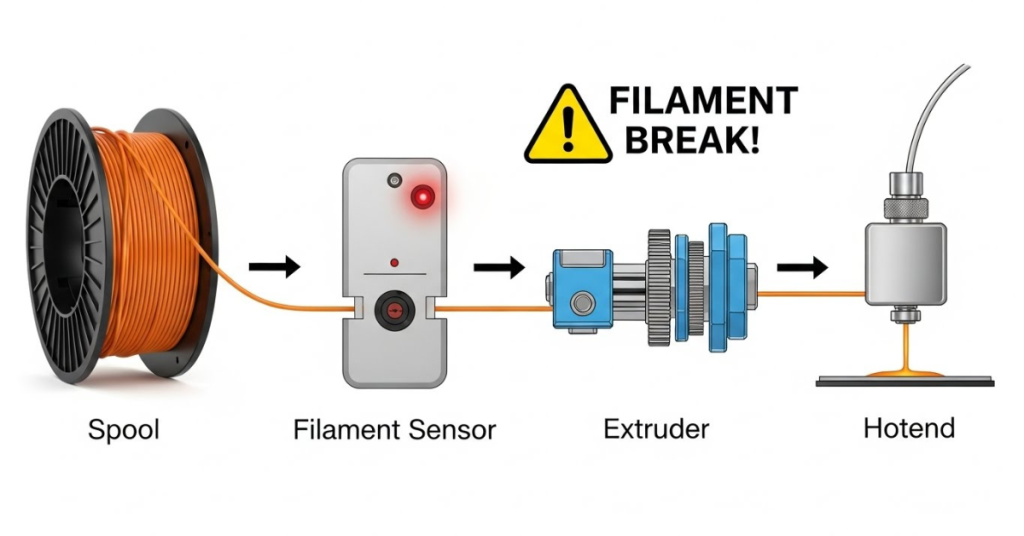
So, what exactly is a filament sensor? Think of it as your printer’s watchdog. It’s a device that monitors your filament—yep, that plastic lifeline feeding your creations. If the filament runs out, snaps, or jams, the sensor yells, “Hold up!” and pauses the print before disaster strikes. These gadgets are like insurance for your 3D printing adventures, ensuring you don’t waste time or materials. Pretty cool, right?
Why You Need a Filament Sensor
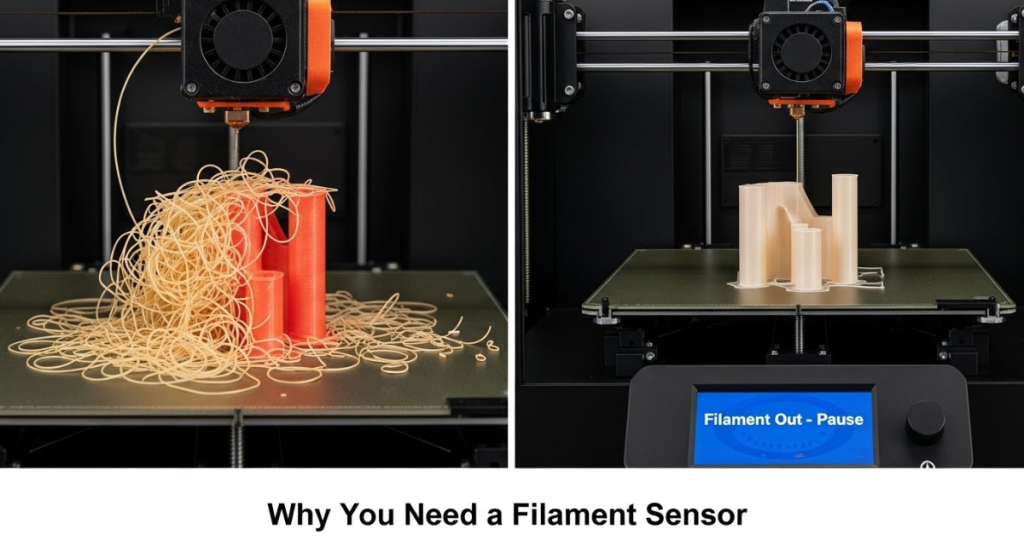
Let’s be real—3D printing isn’t cheap. Between filament, electricity, and your precious time, a failed print stings. A filament sensor is your safety net. It prevents those gut-wrenching moments when you find a half-finished model because the filament broke. Plus, it saves you cash by reducing waste and boosts reliability, especially on those lightning-fast printers like the Creality K1 or Bambu Lab X1. Who doesn’t want smoother prints and fewer headaches?
How Filament Sensors Work
Curious about the magic behind these sensors? It’s simpler than you think. Most filament sensors use either optical or mechanical tech to keep tabs on the filament. Optical sensors shine a light to detect if filament’s flowing, while mechanical ones feel for tension. When something’s off—say, the filament’s gone AWOL—the sensor signals the printer to pause. It’s like having a co-pilot who never sleeps, making sure your print stays on track.
Types of Filament Sensors
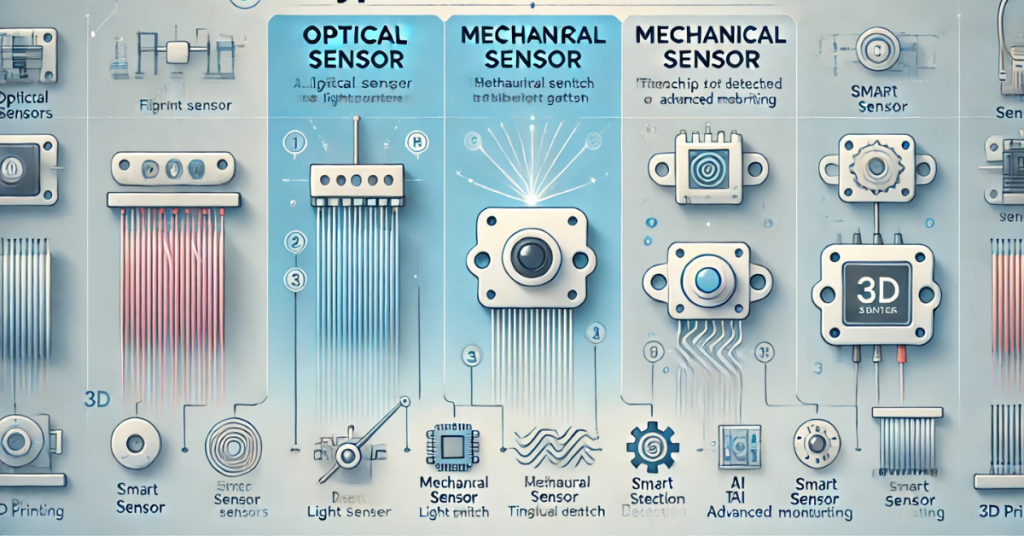
Not all filament sensors are created equal. Here’s the lowdown on the main types:
- Optical Sensors: These use light to spot filament movement. They’re super precise but can struggle with clear filaments.
- Mechanical Sensors: These rely on physical contact, like a switch that flips when filament stops. They’re reliable but might wear out over time.
- Smart Sensors: The new kids on the block, these combine both techs and add features like tangle detection. Perfect for high-speed printers!
- Which one’s right for you? It depends on your printer and filament habits—more on that later.
Top 10 Filament Sensors for 2024
Now for the good stuff—the best 3D printer filament sensors you can buy in 2024. I’ve scoured the market for these brands that deliver. Let’s check them out!
1. Creality Filament Runout Sensor
Creality’s filament sensor is a crowd-pleaser, especially if you’re rocking an Ender 3 or K1. It’s a plug-and-play optical sensor that detects runouts and breaks with ease. At under $20, it’s a steal for budget-conscious makers. The downside? It’s tailored for Creality printers, so compatibility with other brands might require some DIY finesse. Still, for Creality fans, it’s a no-brainer.
2. BIGTREETECH Smart Filament Sensor
BIGTREETECH is shaking things up with its smart filament sensor. This bad boy not only catches runouts but also detects tangles and clogs—perfect for high-speed beasts like the Voron 2.4. It’s a bit pricier, around $30, but the open-source firmware lets you tweak it to your heart’s content. Just be ready for a learning curve if you’re new to custom setups.
3. Anycubic Filament Sensor
Anycubic’s sensor is a beginner’s dream. Designed for models like the Kobra 3, it’s a mechanical sensor that’s dead simple to install. For about $15, it keeps your prints safe without breaking the bank. The catch? It’s not the fastest at detecting issues, so it’s better for casual prints than marathon sessions. Ideal for newbies who want reliability without fuss.
4. Prusa Filament Sensor
Prusa’s filament sensor is precision personified. Built for the MK4 and Mini+, this optical sensor catches even the tiniest hiccups. At $25, it’s a premium pick that integrates flawlessly with Prusa’s ecosystem. The downside is its price and limited compatibility—Prusa printers only, folks. But if you’re Team Prusa, this sensor’s a game-changer.
5. Elegoo Filament Runout Sensor
Elegoo’s sensor is the budget king at just $12. Compatible with Neptune series printers, it’s a mechanical marvel that gets the job done. It’s not fancy—no smart features here—but it’s reliable for everyday printing. Some users report occasional false triggers, so double-check your setup. For hobbyists on a tight budget, it’s hard to beat.

6. Sovol Filament Sensor
Sovol’s filament sensor is a versatile gem, working with budget printers like the SV06. Priced at $18, this optical sensor balances cost and performance. It’s great for PLA and PETG but might struggle with flexible filaments. If you’re upgrading a budget rig, Sovol’s sensor is a solid pick without breaking the bank.
7. QIDI Tech Filament Sensor
QIDI Tech’s sensor is built for speed demons. Designed for the X-Max 3 and similar high-speed printers, it’s an optical sensor that keeps up with 500mm/s prints. At $22, it’s a great value, though it’s best paired with QIDI printers for seamless integration. Want to push your printer to the limit? This sensor’s got your back.
8. Flashforge Filament Sensor
Flashforge’s sensor is all about integration. Made for Adventurer and Creator series printers, this $20 mechanical sensor ensures smooth operation. It’s not the most advanced, but it’s reliable for standard filaments. Compatibility is limited to Flashforge models, so check your setup before buying. For Flashforge users, it’s a safe bet.
9. Monoprice Filament Sensor
Monoprice delivers affordability with its $15 filament sensor. Designed for Maker Select and Delta printers, this mechanical sensor is perfect for hobbyists who want basic protection. It’s not packed with features, and setup can be finicky, but for the price, it’s a reliable choice for casual printing.
10. Phrozen Filament Sensor
Phrozen’s sensor rounds out our list, tailored for advanced users with printers like the Sonic Mighty. At $28, this smart sensor detects runouts, clogs, and even filament type mismatches. It’s a bit complex for beginners, but for tech-savvy makers, it’s a powerhouse. Just ensure your printer supports its advanced features.
How to Choose the Right Sensor
Picking the perfect 3D printer filament sensor is like choosing a trusty sidekick. Here’s what to consider:
- Compatibility: Does it work with your printer brand and model?
- Filament Type: Will you print PLA, ABS, or flexible TPU? Some sensors handle specific materials better.
- Budget: Prices range from $12 to $30—set a limit and stick to it.
- Features: Want basic runout detection or smart clog-sensing tech?
- Match the sensor to your printer’s speed and your printing goals. Got a high-speed Bambu Lab? Go for a smart sensor. Rocking a budget Ender 3? A simple optical one will do.
Installation Tips
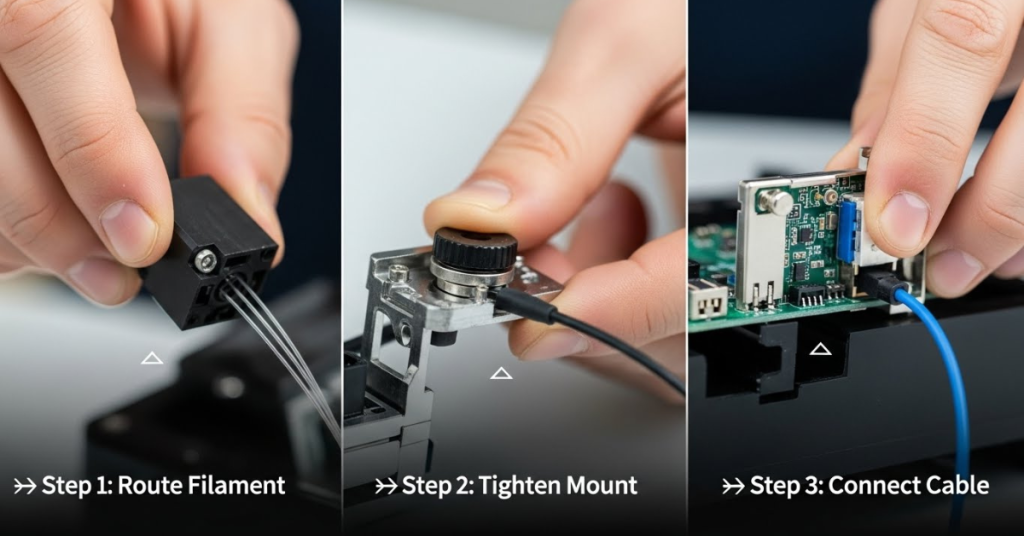
Installing a filament sensor sounds daunting, but it’s easier than assembling IKEA furniture. Start by checking your printer’s manual—some models have dedicated sensor ports. Mount the sensor securely between the spool and extruder, ensuring the filament path is smooth. Update your firmware if needed (Marlin and Klipper support most sensors). Test with a short print to confirm it pauses when filament runs out. Pro tip: keep the sensor clean to avoid false alarms.
Common Issues and Fixes
Even the best sensors can act up. Here’s how to tackle common problems:
- False Triggers: Dust or loose wiring might fool the sensor. Clean it and check connections.
- Missed Runouts: Clear filaments can trick optical sensors—consider a mechanical one.
- Compatibility Woes: Some sensors need firmware tweaks. Check online forums for your printer mode.
Patience is key. A quick Google or Reddit dive usually reveals a fix.
The Future of Filament Sensors
What’s next for 3D printer filament sensors? Think AI-powered sensors that predict filament issues before they happen, like a weather forecast for your prints. We’re also seeing multi-filament sensors for color-switching printers, making multicolor prints foolproof. As printers get faster, sensors will get smarter, keeping up with 600mm/s speeds and beyond. Exciting times, right?
Conclusion
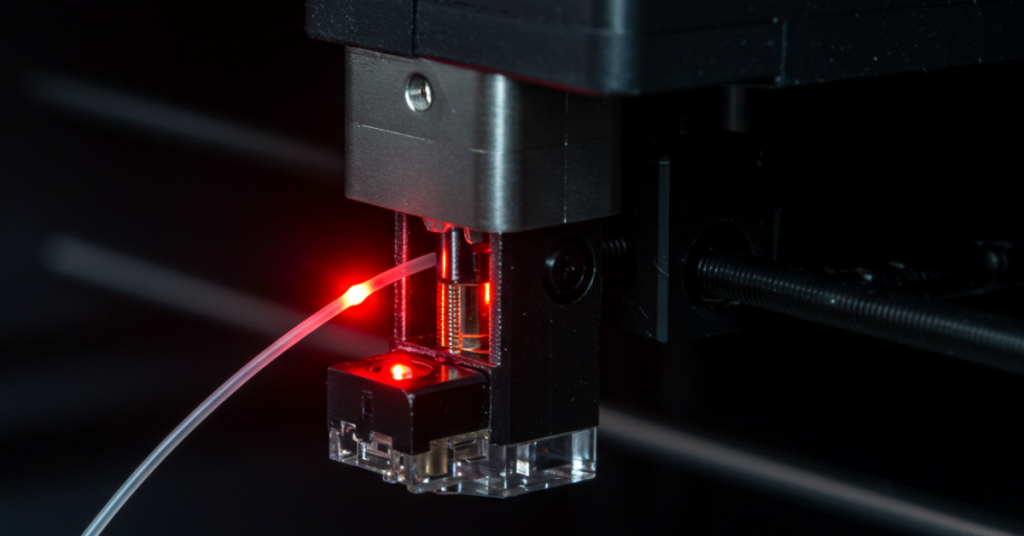
Failed prints are the stuff of nightmares, but with the right 3D printer filament sensor, you can print with confidence. From Creality’s budget-friendly pick to Phrozen’s high-tech marvel, there’s a sensor for every printer and maker in 2024. Pick one that fits your setup, install it with care, and watch your prints soar. Ready to level up your 3D printing game? Grab a filament sensor today and say goodbye to wasted filament forever!
FAQs
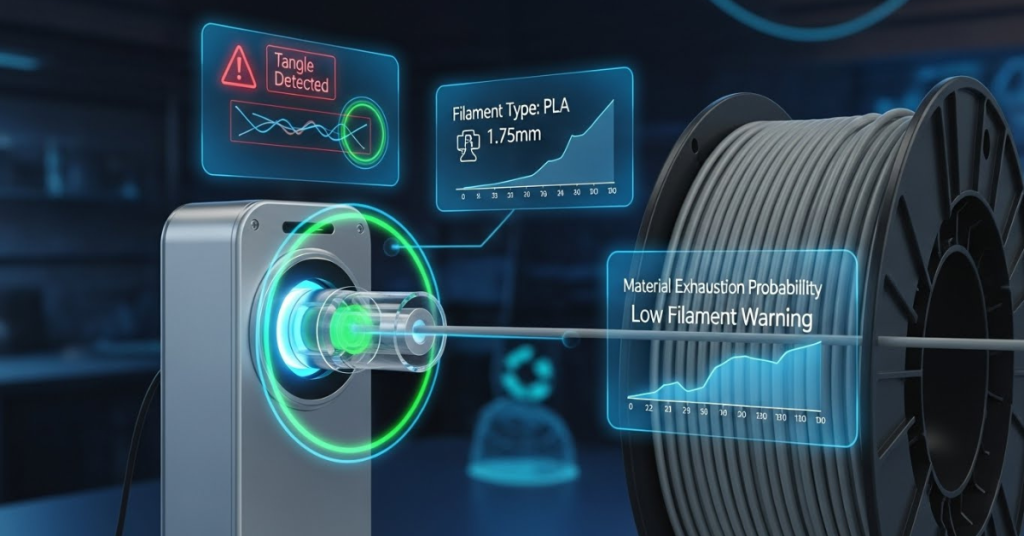
- Do all 3D printers need a filament sensor?
Not every printer comes with one, but it’s a lifesaver for long or unattended prints. If your printer lacks one, adding a sensor is a smart move. - Can filament sensors work with any filament type?
Most handle PLA, PETG, and ABS fine, but clear or flexible filaments might need specific sensors. Check the specs before buying. - How do I know if my sensor is failing?
If it triggers randomly or misses runouts, clean it first. Persistent issues might mean it’s time for a replacement. - Are smart filament sensors worth the extra cost?
For high-speed or complex prints, absolutely. Basic sensors are fine for casual hobbyists, though. - Can I install a filament sensor on an older printer?
Yep, most sensors are universal with some tinkering. Check your printer’s firmware and port availability first.