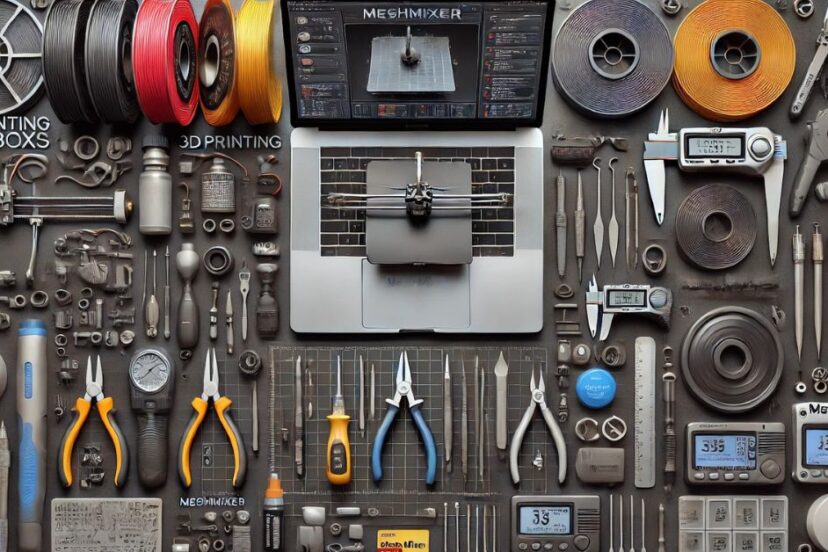Top 10 Must-Have 3D Printing Tools: Why Meshmixer is the Ultimate Game-Changer
Hey there, fellow 3D printing enthusiasts! Are you ready to take your 3D printing game to the next level? Well, buckle up because we’re about to dive into the world of must-have 3D printing tools, and trust me, you’re in for a treat!
The 3D Printing Revolution
Let’s face it, 3D printing has come a long way since its inception. Remember when we thought printing a simple cube was mind-blowing? Now we’re printing everything from intricate jewelry to functional prosthetics. But here’s the thing: to truly harness the power of 3D printing, you need the right tools in your arsenal.
Why Do 3D Printing Tools Matter?
You might be wondering, “Can’t I just hit print and call it a day?” Oh, my sweet summer child! While that might work for basic projects, if you want to create truly impressive 3D prints, you’ll need more than just a printer. The right tools can help you:
- Improve print quality
- Streamline your workflow
- Tackle complex designs
- Troubleshoot issues
- Finish your prints like a pro
So, without further ado, let’s dive into the top 10 must-have 3D printing tools that’ll transform you from a novice to a 3D printing wizard!
Top 10 Must-Have 3D Printing Tools
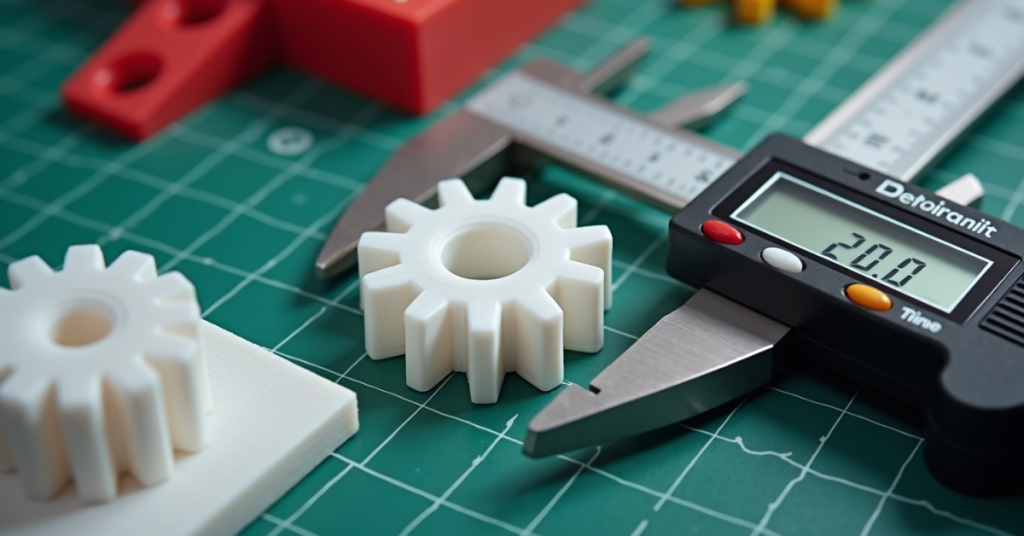
- Digital Calipers
Ever tried to measure the precise dimensions of a 3D print with a ruler? It’s like trying to perform brain surgery with a butter knife! Digital calipers are your best friend when it comes to accurate measurements.
They’ll help you:
- Verify print dimensions
- Calibrate your printer
- Design parts that fit perfectly
- Spatula or Palette Knife
Removing prints from the build plate can be trickier than getting gum out of your hair. A good spatula or palette knife is essential for:
- Safely removing prints without damage
- Scraping off stubborn residue
- Applying adhesives evenly
- Needle-Nose Pliers
These little beauties are like the Swiss Army knife of 3D printing tools. Use them for:
- Removing support structures
- Holding small parts during post-processing
- Bending and shaping wire or filament
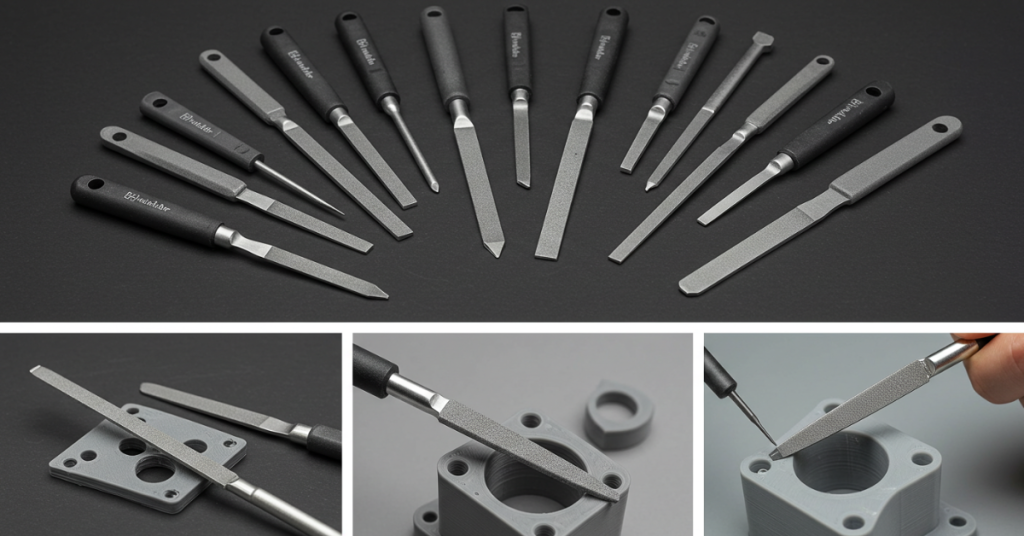
- Hobby Knife Set
Precision is key in 3D printing, and a hobby knife set gives you the control you need. Perfect for:
- Trimming excess material
- Carving details
- Cleaning up support marks
- Sandpaper Set
Want your prints to feel smoother than a baby’s bottom? A good sandpaper set is crucial for:
- Smoothing layer lines
- Preparing surfaces for painting
- Achieving a professional finish
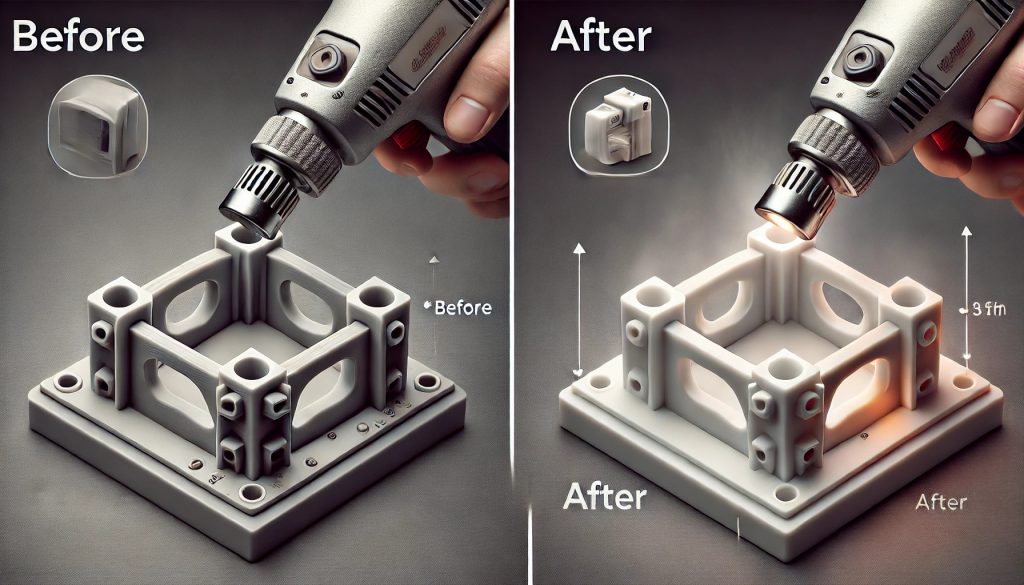
- Heat Gun
No, this isn’t for making s’mores (although that’s not a bad idea). A heat gun is invaluable for:
- Post-processing ABS prints
- Smoothing PLA surfaces
- Removing stubborn supports
- Isopropyl Alcohol
Think of this as the hand sanitizer for your 3D prints. Use it for:
- Cleaning the build plate
- Removing fingerprints and oils from prints
- Preparing surfaces for painting or gluing
- Filament Dehydrator
Moisture is the enemy of good filament. A filament dehydrator helps:
- Extend the life of your filament
- Improve print quality
- Reduce filament-related issues
- 3D Printing Pen
It’s like a magic wand for 3D printing! Use it for:
- Repairing small defects
- Adding custom details to prints
- Creating 3D sketches
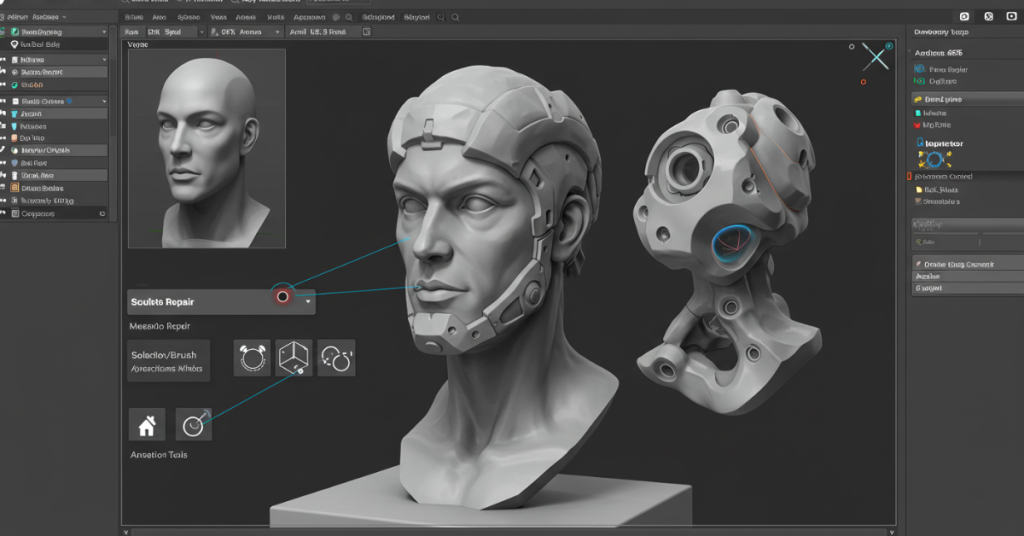
- Meshmixer
And now, drumroll please… the pièce de résistance of 3D printing tools: Meshmixer! But why is it such a game-changer? Let’s dive in!
Why Meshmixer is the Ultimate Game-Changer

What is Meshmixer?
Meshmixer is like the Swiss Army knife of 3D modeling software. It’s a free tool that allows you to edit, sculpt, and prepare 3D models for printing. But that’s just scratching the surface!
Meshmixer’s Game-Changing Features
- Mesh Repair and Analysis
Ever downloaded a 3D model only to find it’s full of holes and errors? Meshmixer to the rescue! It can:
- Automatically repair broken meshes
- Analyze models for printability
- Fix non-manifold edges and intersecting triangles
- Support Generation
Supports can make or break a print. Meshmixer’s support generation is like having a structural engineer in your pocket. It offers:
- Customizable support structures
- Optimized support placement
- Easy removal post-printing
- Hollowing and Shelling
Want to save on material and print time? Meshmixer’s hollowing feature is a game-changer:
- Create hollow models with customizable wall thickness
- Add drain holes for resin printing
- Reduce material costs and print time
- Sculpting and Remeshing
Who says you need to be Michelangelo to sculpt? Meshmixer makes it easy:
- Intuitive sculpting tools
- Dynamic remeshing for smooth edits
- Create organic shapes with ease
- Boolean Operations
Combining or subtracting 3D shapes has never been easier:
- Merge multiple objects
- Cut holes or shapes into models
- Create complex geometries with simple operations
How Meshmixer Revolutionizes Your Workflow
Imagine you’re working on a complex 3D print project. Without Meshmixer, you might need to juggle multiple software tools, spend hours manually fixing meshes, and pray that your supports don’t fail. With Meshmixer, you can:
- Import your model
- Analyze and repair any issues
- Sculpt and refine the design
- Generate optimized supports
- Hollow the model to save material
- Export a print-ready file
All in one seamless workflow! It’s like having a 3D printing Swiss Army knife, a personal assistant, and a structural engineer all rolled into one.
Conclusion: Elevate Your 3D Printing Game
There you have it, folks! The top 10 must-have 3D printing tools, with Meshmixer taking the crown as the ultimate game-changer. By incorporating these tools into your workflow, you’ll be able to tackle more complex projects, improve your print quality, and unleash your creativity like never before.
Remember, 3D printing is as much about the journey as it is about the destination. Each tool you add to your arsenal opens up new possibilities and helps you grow as a maker. So, don’t be afraid to experiment, learn, and push the boundaries of what’s possible with 3D printing.
Now, go forth and create something amazing! And if anyone asks how you achieved such incredible results, just wink and say, “I’ve got the right tools for the job.”
FAQs
- Can I use Meshmixer with any 3D printer?
Absolutely! Meshmixer is printer-agnostic, meaning it works with files compatible with any 3D printer. - Are there any alternatives to digital calipers for measuring prints?
While digital calipers are the most accurate, you can use a good quality ruler or a micrometer for some measurements. - How often should I replace my 3D printing tools?
It depends on usage, but generally, replace tools when they show signs of wear or damage. For software like Meshmixer, keep it updated to the latest version. - Can Meshmixer replace all other 3D modeling software?
While Meshmixer is versatile, it’s best used in conjunction with other modeling software for optimal results. - What’s the most important tool for a beginner in 3D printing?
For beginners, a good set of removal tools (like a spatula and pliers) and Meshmixer for model preparation are essential to start with.