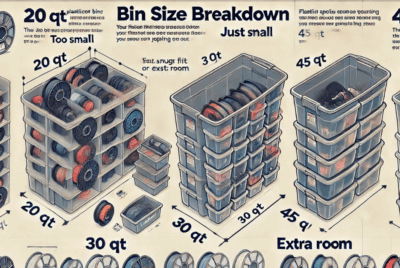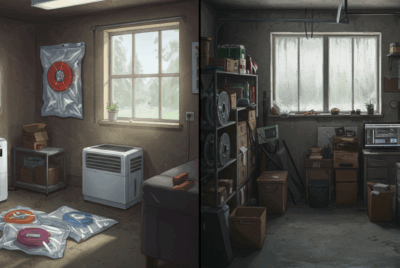Top 10 High-Temperature Filaments for 3D Printing: Strength, Heat Resistance, and Durability
3D printing has evolved far beyond hobbyist trinkets. Today, industries like aerospace, automotive, and healthcare rely on 3D printing to create high-performance parts. But not all filaments can withstand extreme conditions. That’s where high-temperature filaments come in—they’re designed for durability, strength, and heat resistance, making them indispensable for advanced applications.
What Are High-Temperature Filaments?
Understanding the Science Behind Heat-Resistant Filaments
Unlike standard PLA or ABS, high-temperature filaments like PEEK, Ultem, and PPSU are engineered to endure extreme conditions. These materials can withstand temperatures exceeding 250°C, resist chemical exposure, and maintain structural integrity under stress.
Why Choose High-Temperature Filaments for Your Prints?
So, why upgrade to high-temp materials? If you need stronger, more durable parts that can handle high-stress environments, these filaments are the answer. They’re used in aerospace, automotive, and medical fields where reliability is key.
Key Factors to Consider Before Choosing a High-Temperature Filament
Temperature Resistance & Print Settings
Not all 3D printers can handle these materials. You’ll need a printer with:
- Hotend capable of 350°C or more
- Heated bed (100-150°C)
- Enclosed and heated chamber to prevent warping
Strength and Durability
Some filaments focus on heat resistance, while others emphasize mechanical strength. Choose a filament based on your specific needs:
- PEEK & PEKK: Best for mechanical strength
- Ultem (PEI): Superior chemical and flame resistance
- PPSU: Excellent impact and hydrolysis resistance
Printer Compatibility
Most consumer-grade printers won’t support high-temp filaments without serious upgrades. You’ll need a high-end industrial printer like the Stratasys F900, Intamsys Funmat HT, or Roboze One+400.
Top 10 High-Temperature Filaments for 3D Printing
1. 3DXTech CarbonX PEEK
- Printing Temperature: ~375°C
- Features: Carbon fiber reinforced, ultra-strong, high stiffness
- Best for: Aerospace, automotive, and medical applications
2. Stratasys Ultem 9085
- Printing Temperature: ~350°C
- Features: Flame-retardant, high strength-to-weight ratio
- Best for: Aerospace, automotive, and defense
3. Victrex AM 200 PEEK
- Printing Temperature: ~400°C
- Features: Industrial-grade, extreme temperature resistance
- Best for: Harsh environments and industrial applications
4. Sabic Ultem 1010
- Printing Temperature: ~350°C
- Features: FDA-compliant for medical and food applications
- Best for: Healthcare, food-safe prints, and tooling
5. Intamsys PEEK Filament
- Printing Temperature: ~360°C
- Features: High chemical resistance, strong mechanical properties
- Best for: Research and industrial applications
6. 3DXTech PPSU Filament
- Printing Temperature: ~370°C
- Features: Excellent chemical resistance, autoclavable
- Best for: Medical sterilization and high-stress parts
7. Roboze PEEK Filament
- Printing Temperature: ~390°C
- Features: Professional-grade for extreme conditions
- Best for: Aerospace and engineering-grade applications
8. KIMYA PEI-9085 Ultem Filament
- Printing Temperature: ~350°C
- Features: High thermal resistance, lightweight yet durable
- Best for: Automotive and electronics manufacturing
9. FilamentOne PEKK Filament
- Printing Temperature: ~345°C
- Features: Improved processability, strong interlayer bonding
- Best for: Industrial applications and engineering parts
10. Essentium HTN High-Temperature Nylon
- Printing Temperature: ~290°C
- Features: Superior impact resistance, chemical resistance
- Best for: Engineering-grade parts and functional prototypes
Best Practices for Printing with High-Temperature Filaments
Optimal Print Settings for High-Temp Filaments
- Use a printer with an all-metal hotend
- Enable a heated enclosure to prevent warping
- Adjust print speed to avoid inconsistencies
How to Prevent Warping and Print Failures
- Use an adhesion sheet or PEI-coated bed
- Dry filaments before printing (moisture ruins high-temp prints)
Who Should Use High-Temperature Filaments?
Best Applications: Aerospace, Medical, and Engineering
- Aerospace & Automotive: Lightweight, flame-resistant parts
- Medical & Healthcare: Sterilizable surgical tools, prosthetics
- Engineering: Functional prototypes, durable industrial parts
When Should You Upgrade to High-Temp Filaments?
If regular filaments can’t handle the job, it’s time to level up! High-temp filaments are an investment, but they open the door to more durable, professional-quality prints.
Conclusion
High-temperature filaments aren’t for everyone, but if you need extreme durability, heat resistance, and strength, they’re a must-have. Whether you’re printing aerospace parts, medical devices, or industrial components, choosing the right filament will elevate your 3D printing game.
FAQs
1. Can I print high-temperature filaments on a regular 3D printer?
No, standard printers can’t handle the required temperatures. You’ll need an industrial-grade 3D printer with a high-temperature hotend.
2. What is the strongest high-temperature filament?
PEEK and PEKK are among the strongest, offering excellent mechanical properties and heat resistance.
3. Do I need a heated bed for printing high-temperature filaments?
Yes, a heated bed (100-150°C) and enclosed chamber are essential for successful prints.
4. How do I store high-temperature filaments?
Store in an airtight container with desiccant to prevent moisture absorption.
5. Are high-temperature filaments expensive?
Yes, they are significantly more expensive than PLA or ABS, but their performance justifies the cost.
Need a filament that laughs at lava? Now you’ve got the list. 🚀