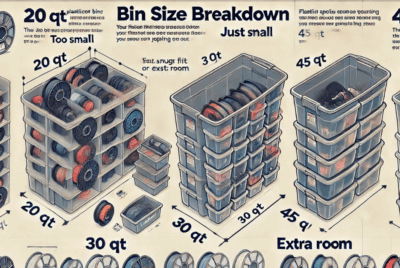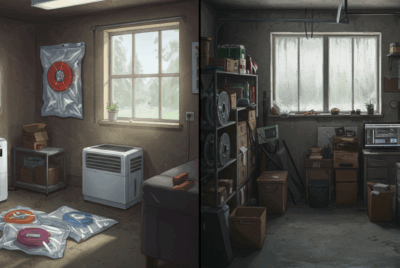What are common issues with TPU?
TPU (Thermoplastic Polyurethane) is a popular 3D printing filament known for its flexibility, durability, and impact resistance. However, it does come with some challenges that can affect print quality and ease of use. Here are some common issues with TPU filament and how to address them:
1. Stringing and Oozing
- Issue: TPU’s flexibility makes it more prone to stringing and oozing, which occurs when excess filament leaks from the nozzle during non-printing movements, leaving unwanted strands between parts.
- Cause: TPU tends to flow easily through the nozzle due to its low viscosity, which can result in excess material being deposited.
- Solution:
- Increase retraction distance and retraction speed in your slicer settings.
- Enable coasting (to stop extrusion slightly before the end of a move) or use the wipe nozzle function.
- Lower the printing temperature slightly to reduce excessive oozing (around 210°C to 230°C for TPU).
- Increase travel speed to minimize the time the nozzle spends moving between parts.
2. Poor Bed Adhesion
- Issue: TPU can struggle to adhere well to the print bed, especially during the first few layers, leading to warping or failed prints.
- Cause: TPU is flexible and can be easily disturbed during the print process, making it hard for the first layer to bond securely to the bed.
- Solution:
- Use a heated bed set to 50°C to 60°C for better adhesion.
- Apply adhesion aids like a glue stick, hairspray, or a PEI (Polyetherimide) sheet.
- Ensure the bed is properly leveled and clean.
- Consider printing with a brim or raft to increase the first layer’s surface area for better adhesion.
3. Clogs or Jams
- Issue: TPU’s flexibility can sometimes cause it to jam in the extruder, particularly if the filament is not feeding smoothly.
- Cause: TPU is more flexible than other filaments, and this can cause it to buckle or bend inside the extruder, especially if the extruder setup is not optimized for flexible materials.
- Solution:
- Ensure you’re using an all-metal hotend and direct drive extruder, as these setups are better suited for flexible filaments like TPU.
- Avoid using Bowden tubes, as they can create too much friction for flexible filaments. Direct drive extruders are recommended for TPU.
- Increase extruder pressure and retraction speed to keep TPU feeding smoothly.
4. Under-Extrusion
- Issue: Under-extrusion occurs when not enough filament is extruded, resulting in weak, incomplete prints with gaps or missing layers.
- Cause: TPU can be more prone to under-extrusion if the printing temperature is too low, the extruder settings are incorrect, or there is insufficient feed pressure.
- Solution:
- Increase the extruder temperature slightly if under-extrusion occurs (within the recommended range of 210°C to 230°C).
- Adjust the print speed to ensure adequate extrusion (slower speeds can help improve extrusion with flexible filaments).
- Ensure the filament is not tangled and that the extruder is clean to allow for smooth filament flow.
5. Warping
- Issue: Warping occurs when the printed layers begin to lift from the bed, especially at the edges of the print.
- Cause: TPU’s flexibility makes it less prone to warping compared to other materials like ABS, but it can still occur, especially if the first layers aren’t properly adhered or the print bed isn’t heated.
- Solution:
- Use a heated bed to help the first layers stick better.
- Apply adhesion aids like glue stick or hairspray.
- Print with a brim to increase surface area and prevent edges from lifting.
- Ensure consistent ambient temperature around the print by using an enclosure or printing in a draft-free area.
6. Difficulty in Printing Small or Detailed Parts
- Issue: TPU’s flexibility can make it challenging to print small or highly detailed parts, as it may not hold its shape as effectively during printing.
- Cause: The softness of TPU can lead to parts sagging or losing shape, making it difficult to print intricate features.
- Solution:
- Increase the layer height and print speed slightly to prevent the material from sagging.
- Reduce the fan speed during the first few layers to prevent warping and loss of detail.
- Print at a lower temperature (e.g., 210°C) and use a slower print speed for better control when printing fine details.
7. Moisture Absorption
- Issue: Although TPU is not as hygroscopic as other filaments like Nylon, it can still absorb moisture from the air, leading to issues such as bubbling, poor adhesion, and inconsistent extrusion.
- Cause: Moisture absorbed by the filament during storage can turn to steam when heated in the extruder, causing bubbles or inconsistent extrusion.
- Solution:
- Dry TPU filament before use if it has been exposed to moisture. Use a filament dryer, oven, or food dehydrator to dry it at 50°C for 4–6 hours.
- Store TPU in airtight containers with desiccants to prevent it from absorbing moisture.
8. Temperature Sensitivity
- Issue: TPU can become too soft and mushy if printed at too high a temperature, which can result in poor layer adhesion or a loss of detail.
- Cause: TPU has a lower melting point than some other filaments, so it’s essential to avoid overheating.
- Solution:
- Print at a controlled temperature (210°C to 230°C) to avoid overheating the filament.
- If you notice the filament is too soft during printing, slightly reduce the temperature by 5°C at a time until you achieve consistent extrusion.
Summary of Solutions:
- Stringing and oozing: Adjust retraction settings, lower print temperature, and enable coasting.
- Poor bed adhesion: Use a heated bed, adhesion aids (glue, hairspray), and print with a brim or raft.
- Clogs and jams: Use a direct drive extruder, avoid Bowden tubes, and maintain proper extruder settings.
- Under-extrusion: Increase extruder temperature, adjust print speed, and ensure smooth filament feeding.
- Warping: Use a heated bed, apply adhesion aids, and print with a brim.
- Difficulty with small parts: Adjust print settings like layer height and fan speed for better detail.
- Moisture absorption: Dry TPU before use and store it in airtight containers with desiccants.
By understanding and addressing these common issues, you can improve your TPU 3D prints and achieve the flexibility, durability, and high-quality results that TPU is known for.