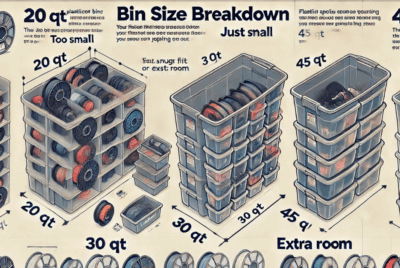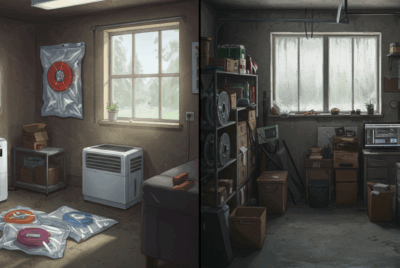How does moisture affect TPU filament?
Moisture can significantly affect TPU (Thermoplastic Polyurethane) filament, despite it being less hygroscopic compared to other materials like Nylon. When TPU absorbs moisture, it can lead to a range of printing issues and affect the final quality of your prints. Here’s how moisture impacts TPU filament:
1. Inconsistent Extrusion
- How It Affects: When TPU absorbs moisture, it turns into steam during printing due to the heat from the extruder. This steam causes bubbling and inconsistent extrusion, which can lead to uneven flow of the filament.
- Result: This inconsistency can cause gaps, holes, or weak spots in your print, making it difficult to achieve a smooth and accurate finish.
2. Poor Layer Adhesion
- How It Affects: Moisture in TPU filament can interfere with the bonding between layers of the print. As moisture evaporates during extrusion, it can cause tiny air pockets that disrupt the layer adhesion.
- Result: This can lead to weak prints that may delaminate, especially when subjected to stress or pressure. The print may also have visible layer separation or fail to adhere properly to the print bed.
3. Bubbling and Popping
- How It Affects: Moisture trapped inside the filament turns into steam as it heats up in the extruder. This causes popping or bubbling sounds as the steam escapes during the extrusion process.
- Result: The bubbles can lead to surface imperfections, such as small holes, bumps, or an uneven surface finish on the print. This makes your print look messy and lowers its aesthetic quality.
4. Stringing and Oozing
- How It Affects: Excess moisture in TPU filament can exacerbate stringing and oozing, which occurs when the filament melts and drips from the nozzle during non-printing movements.
- Result: Increased stringing and oozing can create unwanted strands of filament between parts, leading to messy prints and requiring extra post-processing to clean up.
5. Reduced Flexibility and Strength
- How It Affects: Moisture can weaken the mechanical properties of TPU. When filament absorbs moisture, it can lose some of its inherent flexibility and elasticity, which are key advantages of TPU.
- Result: The filament becomes more brittle, which can lead to fragile prints that are more likely to break or fail under stress. It also reduces the material’s ability to absorb shock and impact.
6. Increased Printing Issues (Clogs, Under-Extrusion)
- How It Affects: Moisture can cause inconsistent flow, which might result in clogs in the extruder nozzle or under-extrusion during printing. This occurs when the moisture boils and turns into steam, causing a temporary blockage in the extruder.
- Result: Under-extrusion leads to gaps and holes in the print, while clogs can cause printing failures or require more maintenance to clear the nozzle.
How to Prevent Moisture Issues with TPU
Dry Your Filament: If you notice moisture-related issues, drying your TPU filament is the first step. Use a filament dryer, oven (set at 50-60°C), or food dehydrator to dry the filament before printing.
- Proper Storage: Store TPU filament in airtight containers or vacuum-sealed bags with desiccants to keep moisture from re-entering the filament.
- Print in a Dry Environment: Printing in a dry, temperature-controlled environment reduces the risk of the filament absorbing moisture during the printing process.
By addressing moisture issues, you can ensure better print quality and maintain the flexibility and durability that TPU is known for.