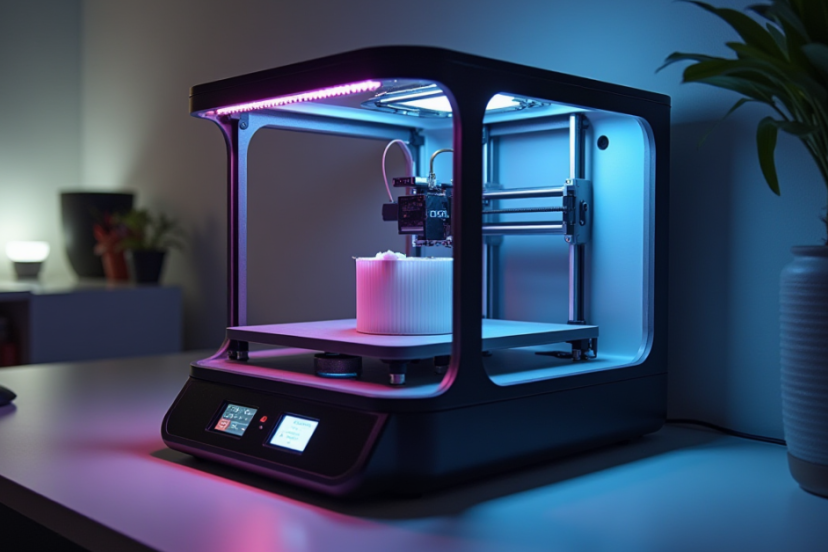The Ultimate Guide to Choosing the Right 3D Printer Enclosure
Ever wondered how to elevate your 3D printing game to the next level? The secret ingredient might just be selecting the right 3D printer enclosure. But why is it so crucial, and more importantly, how do you choose the perfect one? Let’s dive into the world of 3D printer enclosures together.
In the ever-evolving landscape of 3D printing, where innovation and creativity know no bounds, the importance of a reliable and effective 3D printer enclosure cannot be overstated. Whether you’re a hobbyist tinkering in your garage or a professional manufacturing prototypes, the right enclosure can significantly impact the quality, safety, and efficiency of your printing projects.
But what makes an enclosure so vital to the 3D printing process? Imagine printing a complex, intricate model only to find it warped or cracked due to temperature fluctuations or drafts. An enclosure acts as a guardian, protecting your creations from the external environment, maintaining a consistent temperature, and even keeping those pesky fumes at bay.
Moreover, with the right enclosure, you can say goodbye to the symphony of noise typically produced by 3D printers. A well-designed enclosure not only minimizes sound but also adds an extra layer of safety, reducing the risk of accidental burns or fire.
As we embark on this journey together, we’ll explore the ins and outs of 3D printer enclosures. From the various types and materials to consider, to sizing, ventilation, and beyond, we’re here to guide you through making an informed choice that suits your printing needs and preferences.
So, are you ready to transform your 3D printing experience? Let’s get started.
Why Enclosures Matter
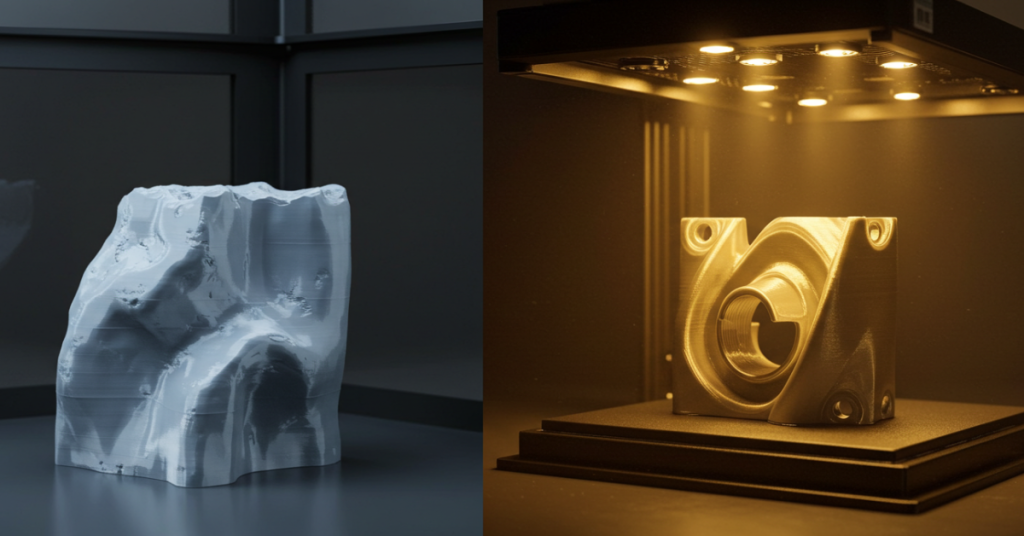
Have you ever faced issues like warping or poor layer adhesion during your 3D printing adventures? An enclosure can be a game-changer, providing a controlled environment for your prints. But it’s not just about solving print issues; it’s also about safety and noise reduction. Intrigued? Let’s find out more.
The role of a 3D printer enclosure goes beyond just being a physical barrier; it’s a catalyst for precision, quality, and safety. Here’s why every 3D printing enthusiast should consider having one:
- Enhanced Print Quality: Enclosures create a stable and controlled environment, essential for materials that are highly sensitive to temperature changes. Materials like ABS, Nylon, and PC often require consistent temperatures to avoid warping and to ensure strong layer adhesion. An enclosure keeps the heat generated by the print bed within its confines, reducing temperature fluctuations and resulting in smoother, more reliable prints.
- Safety Measures: 3D printers, especially when working with high-temperature materials, can pose safety risks including burns from hot surfaces, and the potential for fires. Enclosures can provide a protective barrier between the hot components and the user, as well as contain flames should a fire occur. Moreover, they help in trapping and possibly filtering out harmful fumes produced by certain materials during printing, contributing to a healthier printing environment.
- Noise Reduction: 3D printers are not the quietest of machines, and their operational sounds can be disruptive in a shared space or a quiet environment. Enclosures significantly reduce this noise pollution, allowing for a more pleasant environment whether you’re working on other tasks or simply enjoying the peace and quiet of your space.
- Stability Against External Factors: Drafts and sudden temperature changes can adversely affect print quality. An enclosure acts as a shield against such environmental variables, ensuring that your prints are not subjected to conditions that could compromise their integrity.
- Improved Consistency and Reliability: With the benefits of temperature control and environmental stability, enclosures provide a more consistent and reliable printing experience. This reliability is crucial whether you’re prototyping for critical projects or producing parts where dimensional accuracy is key.
In essence, a 3D printer enclosure is not just an accessory; it’s a vital component of the 3D printing ecosystem. It supports not only the technical aspects of printing but also addresses health and safety concerns, making it an indispensable tool for both novices and seasoned professionals in the 3D printing world.
So, as we peel back the layers of what makes 3D printing a marvel of modern technology, it’s clear that enclosures play a pivotal role in ensuring that this process is as efficient, safe, and high-quality as possible. Whether you’re looking to tackle complex projects with demanding materials or simply aiming to enhance your printing experience, understanding the importance of enclosures is a step towards achieving unparalleled results in your 3D printing endeavors.
Types of 3D Printer Enclosures

From sleek, ready-made options to the rugged charm of DIY builds, 3D printer enclosures come in all shapes and sizes. Whether it’s acrylic, polycarbonate, or even wood, each type has its own set of benefits. Which one will be your pick? Let’s delve into the diverse world of enclosures to help you make an informed choice:
- Acrylic Enclosures: Known for their clear, see-through quality, acrylic enclosures are a popular choice among 3D printing enthusiasts. They offer a balance between durability and cost-effectiveness, allowing you to monitor your print process without opening the enclosure. However, they may not provide the best insulation compared to other materials.
- Polycarbonate Enclosures: If you’re looking for something sturdier and more resistant to high temperatures, polycarbonate enclosures might be the way to go. They offer excellent heat resistance, making them ideal for printing with materials that require higher temperatures. Additionally, their durability makes them a long-lasting option, although they can be on the pricier side.
- Wooden Enclosures: For those who prefer a more natural look or are interested in a DIY project, wooden enclosures can be an attractive choice. Wood offers decent insulation and can be customized with vents, windows, and doors. However, it’s important to consider that wood can be flammable, so precautions and modifications may be necessary to enhance safety.
- Metal Enclosures: Offering the highest level of durability and fire resistance, metal enclosures are a great option for professional environments or for those prioritizing safety. They can be more expensive and heavier, but their robustness and the protection they offer against external elements are unmatched.
- Fabric Enclosures: A more recent innovation, fabric enclosures are made from heat-resistant fabrics and can be a cost-effective and flexible solution. They are easy to install and dismantle, making them ideal for printers that need to be portable. While they offer good thermal insulation, their durability and protection level might not be as high as the more rigid materials.
- Custom DIY Enclosures: For the tinkerers and makers who love a challenge, building a custom DIY enclosure allows for the ultimate level of customization. By combining materials and designs, you can create an enclosure that perfectly fits your printer and specific needs. This option allows for creativity and can be a rewarding project, though it requires time and potentially more technical skill.
Each type of enclosure has its own unique advantages and considerations, from the level of insulation and durability to cost and aesthetics. The choice depends on your specific needs, the materials you frequently print with, and personal preferences. Whether you opt for the clarity and affordability of acrylic, the high-temperature resilience of polycarbonate, the natural charm of wood, the robustness of metal, the flexibility of fabric, or the satisfaction of a custom DIY build, there’s an enclosure out there that’s perfect for your 3D printing setup.
Material Considerations
Choosing the right material for your enclosure isn’t just about aesthetics; it’s about functionality. Each material offers different advantages, from durability to thermal insulation. But with so many options, how do you decide which is right for you? Let’s break down the key considerations when selecting materials for your 3D printer enclosure:
- Thermal Insulation: One of the primary functions of a 3D printer enclosure is to maintain a consistent internal temperature. Materials like polycarbonate are excellent at insulating heat, making them ideal for printers that work with high-temperature materials. Consider what materials you typically print with and choose an enclosure material that provides adequate insulation for those conditions.
- Visibility: For many, being able to watch their print in progress is part of the joy of 3D printing. Materials like acrylic and certain types of polycarbonate offer clear visibility while still protecting the print environment. If observing your print is important to you, opt for a material that combines visibility with performance.
- Durability and Impact Resistance: The enclosure’s durability is crucial, especially in environments where it might be subject to bumps or movements. Metals and polycarbonates offer high durability and impact resistance, ensuring that your enclosure stands the test of time and use. However, if your printing setup is in a low-traffic area, you might opt for a less robust material.
- Fire Resistance: Safety should always be a priority in 3D printing, especially when working with high temperatures. Metal enclosures provide the best fire resistance, while wood, if not treated or used correctly, can pose a fire hazard. Always consider the fire resistance of materials, especially if you’ll be printing with materials that require high heat.
- Ease of Modification: If you anticipate needing to make modifications to your enclosure, such as adding extra ports, fans, or other customizations, consider the ease with which you can work with the material. Wood and certain plastics can be easier for hobbyists to modify with common tools, while metal might require more specialized equipment.
- Weight and Portability: If you foresee the need to move your enclosure, weight and portability become important factors. Fabric enclosures are lightweight and easy to move, while metal and wood options can be quite heavy. Consider your workspace flexibility and whether portability is a key factor for your setup.
- Cost: Last but certainly not least, cost is a significant consideration. Materials vary widely in price, with metals typically being the most expensive and fabric or DIY options being more budget-friendly. Balance your material choice with the features you need and your available budget to find the best option.
By carefully considering these aspects of enclosure materials, you can choose the right balance of visibility, durability, insulation, safety, modifiability, and cost for your specific needs. Remember, the right enclosure material not only enhances your 3D printing experience but also contributes to the safety, quality, and reliability of your prints.
Size and Compatibility
When it comes to 3D printing, the adage “one size fits all” doesn’t apply, especially regarding enclosures. Ensuring your enclosure is a perfect match for your printer is key to achieving optimal results, but what exactly should you consider to ensure compatibility and size adequacy? Let’s explore:
- Printer Dimensions: The first step is straightforward yet crucial—measure your printer’s dimensions. However, don’t just consider the external measurements. Account for any moving parts, cables, or accessories that may require extra space. Your enclosure should provide enough room for the printer to operate freely without restrictions on any axis.
- Heat Expansion: Materials expand when heated, including the components of your 3D printer and the enclosure itself. Consider the thermal expansion coefficients of both your printer and the enclosure material. Ensure there’s enough clearance inside the enclosure to accommodate slight expansions during operation, preventing any potential warping or structural compromises.
- Ventilation and Cable Management: Adequate ventilation is essential for maintaining air quality and proper temperature control within the enclosure. Ensure your enclosure design accommodates ventilation systems without compromising the printer’s operational space. Similarly, consider how cables will enter and exit the enclosure, ensuring there’s enough space for cable management solutions that prevent tangling or obstruction.
- Access Doors and Ports: Think about how you’ll interact with your printer once it’s enclosed. Will you need doors or ports for filament access, power cables, or USB connections? The size and placement of these access points are critical for usability and should be compatible with your printer’s layout and your workflow.
- Upgrade and Accessory Space: Planning for future upgrades or additions to your printer setup is wise. Whether it’s adding a larger build plate, external filament holders, or additional cooling fans, consider how these upgrades might impact your enclosure size needs. It’s often better to err on the side of slightly larger to accommodate future enhancements without needing a new enclosure.
- Stability and Footprint: A larger enclosure provides more space but also requires a larger footprint in your workspace. Consider the overall stability of the enclosure, especially for taller models, to prevent tipping. Ensure your workspace can comfortably accommodate the enclosure’s size without compromising safety or functionality.
- Manufacturer Recommendations: Some 3D printer manufacturers offer recommendations or even specific enclosures designed for their models. These can be a great starting point for understanding the size and compatibility requirements unique to your printer.
By carefully considering these factors, you can ensure that your 3D printer enclosure not only fits perfectly but also enhances your printing experience. Remember, the goal is to create a symbiotic relationship between your printer and its enclosure, where each complements the other in functionality, safety, and efficiency.
Ventilation and Safety
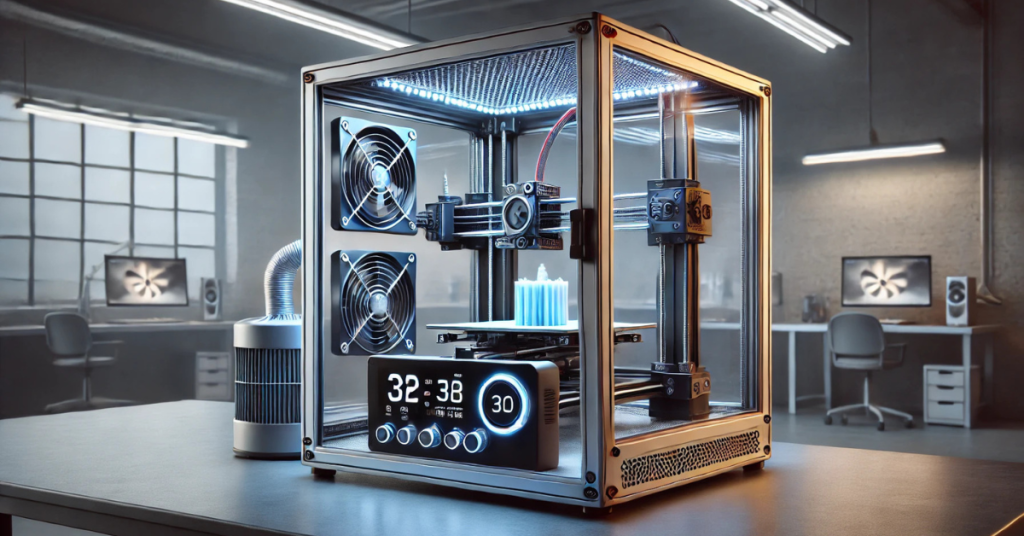
The topics of ventilation and safety within the realm of 3D printer enclosures are more intertwined than one might initially think. Adequate ventilation isn’t just a feature—it’s a necessity for both the quality of your prints and your well-being. Let’s dive deeper into why these elements are so crucial and how to ensure your enclosure meets these essential requirements:
- Why Ventilation Matters: As your 3D printer works its magic, it doesn’t just produce stunning prints; it can also release particles and fumes, especially when working with materials like ABS, Nylon, or any filament that requires high temperatures. Proper ventilation is crucial to dissipate these potentially harmful emissions, maintaining a safe and healthy environment. Additionally, good airflow helps regulate the temperature within the enclosure, preventing overheating and ensuring more consistent print quality.
- Designing for Optimal Airflow: When considering an enclosure, look for designs that include built-in fans or vents positioned to create effective airflow without introducing drafts directly onto the print area. The goal is to achieve a gentle circulation of air that carries away fumes and keeps the internal temperature stable. For DIY enthusiasts, incorporating adjustable vents or fan systems can allow for customized control over the enclosure’s internal environment.
- Safety Features to Look For: Beyond ventilation, safety features in an enclosure can include fire-resistant materials, smoke detectors, and automatic shutdown mechanisms in case of overheating or a detected fire. Considering the high temperatures that 3D printers operate at, these features aren’t just nice-to-haves; they’re essential for peace of mind, especially if you’re running long print jobs or the printer is operating unattended.
- Material Considerations for Safety: The material of your enclosure plays a significant role in its safety features. Metal enclosures, for example, offer superior fire resistance compared to wood or certain plastics. If you opt for a material with less inherent fire resistance, consider additional modifications or safety measures, such as installing fire-resistant lining or using flame-retardant coatings.
- Ease of Access and Emergency Plans: In the event of an issue, quick and easy access to your printer is essential. Ensure your enclosure design allows for rapid intervention if needed. This can include easily opened doors or panels that provide swift access to the printer’s power switch or enable you to extinguish a fire without significant barriers.
- Educating Yourself on Risks: Understanding the specific risks associated with the materials you print with and the operation of your 3D printer can guide you in choosing the right enclosure features. Different materials have different ventilation and safety needs, so tailoring your enclosure to your printing habits is wise.
By prioritizing ventilation and safety in your 3D printer enclosure, you not only protect yourself and your environment but also enhance the quality and consistency of your prints. It’s about creating a controlled, safe space that allows for the magic of 3D printing to unfold with minimal risk and maximum reward.
Ease of Access and Usability
The usability of a 3D printer enclosure encompasses more than just its ability to house a printer; it significantly impacts your interaction with the machine and the overall efficiency of your printing process. An enclosure designed with ease of access and user-friendliness in mind transforms the task of 3D printing from a chore into a pleasure. Let’s explore what makes ease of access and usability so crucial in a 3D printer enclosure:
- Unhindered Access to Printer Controls: Whether it’s starting a print, adjusting settings, or troubleshooting, easy access to your printer’s controls is essential. An ideal enclosure should offer clear and immediate access to control panels, USB ports, and power switches without the need to open the enclosure or reach awkwardly inside.
- Simplified Print Removal and Maintenance: After the excitement of watching your creation come to life, the last thing you want is a struggle to remove the print from the build platform. Enclosures with doors or removable sides make it easier to access your print, perform routine maintenance, and clean the printer. Consider enclosures that allow for full or partial opening, giving you comfortable access to the interior.
- Visibility and Lighting: Being able to monitor your print’s progress without opening the enclosure is not just convenient; it can also be crucial for catching issues early. Enclosures with transparent panels or windows enhance visibility, while built-in lighting can illuminate your work, allowing for a better view of the printing process and the finished product.
- Integration of Additional Tools and Storage: Some enclosures go a step further by incorporating storage for tools, spare parts, and filament. This thoughtful addition keeps essential items within reach, streamlines your workflow, and helps maintain a tidy printing area. Look for enclosures designed with integrated or add-on storage solutions to maximize space and efficiency.
- Adjustability and Modularity: As your 3D printing needs evolve, so too might your requirements for your enclosure. Enclosures that offer modularity or adjustability in terms of ventilation, cable management, and accessory mounting can grow with you, adapting to new printers, materials, or techniques without the need for a complete replacement.
- User-Centric Design: Finally, the design of the enclosure should reflect an understanding of the user’s needs. This means smooth operation of doors and latches, ergonomic placement of access points, and consideration of the user’s interaction with the printer on a daily basis. The best enclosures are those that blend seamlessly into your workflow, enhancing your printing experience without adding complexity.
By prioritizing ease of access and usability in your 3D printer enclosure, you not only make each printing session more enjoyable but also ensure that your focus remains on creativity and innovation rather than on wrestling with your equipment. It’s about fostering a harmonious relationship between you, your printer, and the enclosure that houses it, ultimately elevating the quality and satisfaction of your 3D printing endeavors.
Noise Reduction
The acoustic environment of your 3D printing workspace can significantly affect your comfort, concentration, and overall experience. 3D printers, especially those operating at high speeds or for extended periods, can generate a considerable amount of noise, turning your creative haven into a less-than-ideal workspace. This is where the magic of noise reduction through an enclosure comes into play. Let’s unpack the benefits and considerations for achieving a quieter printing experience:
- Understanding Printer Noise Sources: To appreciate how an enclosure can mitigate noise, it’s helpful to identify the sources of sound in a 3D printer. These typically include the whir of fans, the hum of motors, and the movement of the print bed and extruder. Each contributes to the overall noise level, which can vary significantly between printer models and settings.
- The Role of Enclosure Materials in Sound Dampening: The material composition of an enclosure plays a crucial role in its ability to reduce noise. Dense, sound-absorbing materials such as acoustic foam can line the interior of an enclosure to dampen sound effectively. Similarly, the thickness and density of the enclosure’s walls—whether made of acrylic, polycarbonate, or wood—can also impact its sound-reducing capabilities. The key is to balance transparency and observation needs with sound insulation properties.
- Design Features That Enhance Quiet Operation: Beyond material choices, the design of the enclosure itself can contribute to noise reduction. Features like double-walled construction and tightly sealed doors and access points help contain noise. Additionally, incorporating vibration-dampening feet or bases can reduce the transmission of sound through surfaces, further quieting the operating noise.
- Ventilation Without Compromising Silence: Adequate ventilation is essential for safety and print quality, as previously discussed. However, fans and airflow can also introduce additional noise. Opting for silent or low-noise fans and designing the ventilation system to minimize airflow-induced sound can help maintain a quiet environment without sacrificing the benefits of proper ventilation.
- The Impact on Your Environment: A quieter printer doesn’t just benefit you; it can also make your workspace more amicable to others, particularly in shared spaces or residential settings. The reduction of printer noise can lead to a more peaceful environment, allowing for better focus, reduced stress, and a more enjoyable printing experience for everyone involved.
- Evaluating Your Needs: When considering an enclosure for noise reduction, evaluate your specific environment and needs. If your printing area is in a living space or requires quiet for concentration, investing in an enclosure optimized for noise reduction could be invaluable. Conversely, if your printer is in a dedicated, isolated space, this may be a less critical factor.
In essence, a thoughtfully designed enclosure can transform your 3D printing experience by significantly reducing noise, creating a more pleasant and productive environment. Whether you’re working on a project, sharing a space with others, or simply seeking peace and quiet, the benefits of noise reduction in 3D printing are clear and impactful.
Temperature Control
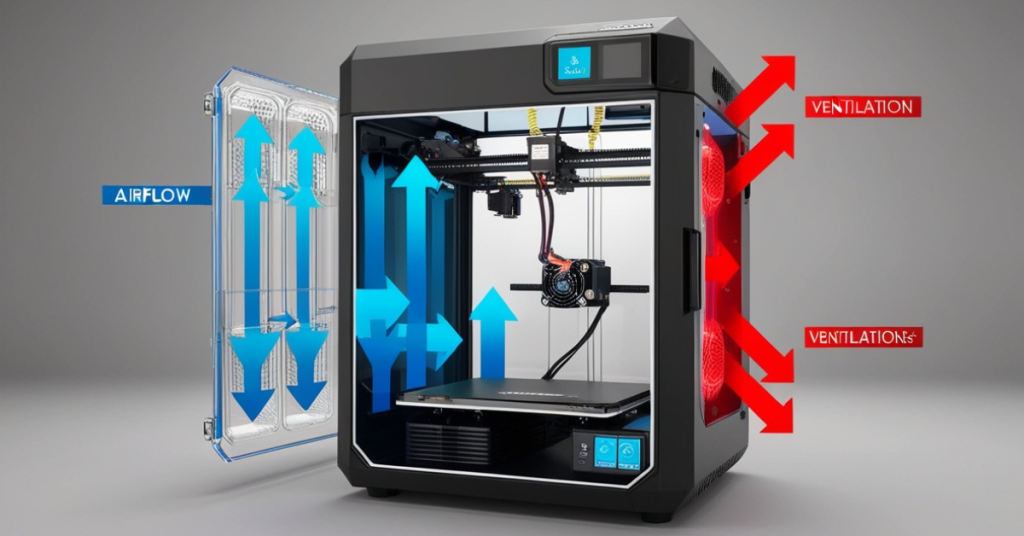
One of the cornerstones of successful 3D printing is the ability to maintain consistent temperature conditions throughout the printing process. Fluctuations in temperature can lead to various print issues, from warping to poor layer adhesion. An enclosure plays a pivotal role in temperature management, creating a stable environment that leads to higher quality prints. Here’s how temperature control within an enclosure can elevate your 3D printing game:
- The Importance of a Stable Thermal Environment: Different printing materials react differently to temperature changes. Materials such as ABS, PLA, and PETG each have specific temperature requirements for optimal printing. An enclosure helps maintain these optimal conditions, shielding the printing area from external temperature fluctuations and drafts that can cool the print surface unevenly.
- Enhanced Heat Retention: The design of a 3D printer enclosure can significantly impact its ability to retain heat. Materials with good insulative properties contribute to a consistent internal temperature, even in cooler ambient conditions. This is especially crucial for materials that require a heated bed and a warm environment to prevent warping and ensure strong layer adhesion.
- Active vs. Passive Temperature Control: There are two main approaches to managing temperature within an enclosure: active and passive control. Passive temperature control relies on the heat generated by the printer itself, utilizing insulative materials to retain this heat. Active temperature control, on the other hand, involves the use of additional heating elements or thermostats to precisely regulate the enclosure’s temperature. The choice between active and passive methods depends on your specific printing needs and the materials you use most frequently.
- Ventilation and Temperature Regulation: While maintaining a warm environment is crucial, it’s also important to prevent overheating. Intelligent ventilation solutions can help regulate temperature by expelling excess heat when necessary. Automated systems can adjust airflow based on the internal temperature, ensuring that the environment within the enclosure remains within the ideal range for the material being printed.
- Monitoring and Adjustments: Implementing temperature monitoring devices, such as digital thermometers or smart sensors, within the enclosure allows for real-time temperature tracking. This enables adjustments to be made on the fly, either manually or through automated systems, to maintain the optimal printing environment.
- The Role of Enclosure Design in Temperature Distribution: The internal design of the enclosure can affect how heat is distributed throughout the space. Strategic placement of heating elements, fans, or vents can ensure even temperature distribution, preventing hotspots or cold areas that could impact print quality.
- Impact on Print Quality and Material Versatility: Effective temperature control within an enclosure not only improves the quality of prints by reducing defects but also expands the range of materials you can successfully print with. This opens up new possibilities for projects, allowing for greater creativity and innovation in your 3D printing endeavors.
In summary, temperature control within a 3D printer enclosure is not just about maintaining a specific heat level; it’s about creating the ideal conditions for each material you work with, enhancing print quality, and expanding your printing capabilities. By carefully considering your temperature control strategy, you can unlock the full potential of your 3D printer and achieve consistently impressive results.
Cost and Budgeting
Navigating the cost of a 3D printer enclosure requires a balance between your printing needs and financial constraints. The price range for enclosures can vary widely, influenced by factors such as materials, size, features, and whether you choose a pre-built solution or embark on a DIY project. Understanding these factors and planning accordingly can help you make a financially sound decision that enhances your 3D printing setup without breaking the bank. Here’s how to approach cost and budgeting for your 3D printer enclosure:
- Understanding Price Determinants: The cost of 3D printer enclosures is largely dictated by the materials used, the complexity of the design, and any additional features such as built-in ventilation systems, temperature control, or soundproofing. Pre-built enclosures, especially those made from high-quality materials or designed for specific printer models, tend to be more expensive but offer convenience and reliability.
- DIY vs. Pre-Built: Opting for a DIY enclosure can be a cost-effective solution, allowing you to tailor the design to your exact needs and budget. Materials like acrylic sheets, PVC pipes, or even repurposed furniture can be used to construct an enclosure at a fraction of the cost of pre-built models. However, consider the value of your time and any tools you may need to purchase when comparing the cost to a ready-made option.
- Budgeting for Extras: When planning your budget, don’t forget to account for any additional expenses that might not be included in the base cost of the enclosure. This includes ventilation fans, temperature monitors, lighting, or modifications for cable management. These extras can add up, so including them in your initial budgeting will give you a more accurate financial picture.
- Cost vs. Value: Evaluate the cost of an enclosure in terms of the value it brings to your 3D printing practice. For example, if printing with materials prone to warping, an enclosure that maintains a consistent temperature could significantly improve print success rates and reduce material waste. In such cases, the investment in a more expensive enclosure can pay off in the long run.
- Research and Compare: Spend time researching different enclosure options, comparing their features against their costs. Look for reviews or forums where other 3D printing enthusiasts share their experiences. This can help you identify the best value for your money and avoid overpaying for features you may not need.
- Future-Proofing: Consider your future 3D printing needs when choosing an enclosure. Investing a bit more in a versatile enclosure that can accommodate different printers or be easily modified might save you money in the long run, compared to replacing a cheaper, less adaptable enclosure.
- Allocating Your Budget Wisely: Finally, prioritize your spending based on the features most important to you. Whether it’s temperature control for high-quality prints, noise reduction for a shared living space, or safety features for peace of mind, focus your budget on what will most significantly enhance your 3D printing experience.
By carefully considering these aspects of cost and budgeting, you can select a 3D printer enclosure that meets both your printing needs and financial realities. Whether you choose a DIY project or a pre-built solution, the right enclosure can be a worthwhile investment in the quality and success of your 3D printing endeavors.
DIY vs. Pre-built Enclosures
The decision between crafting a DIY enclosure and purchasing a pre-built one is pivotal in shaping your 3D printing environment. Both paths offer unique advantages and potential drawbacks, influenced by factors such as cost, customization, time investment, and skill level. Here’s a closer look at what each option entails, helping you navigate this decision:
- Customization and Flexibility: DIY enclosures shine in their unparalleled ability to be customized. You can tailor every aspect of the enclosure to fit your specific printer model, workspace, and printing requirements. This includes size, materials, ventilation, access points, and even aesthetic preferences. Pre-built enclosures, while convenient and reliable, often lack this level of customization, catering instead to general needs and common printer models.
- Cost Considerations: Initially, DIY enclosures may seem more cost-effective, especially if you have access to materials or can repurpose items you already own. However, the total cost can rise when accounting for tools, hardware, and any specialized materials you might need. Pre-built enclosures offer a clear upfront cost, but this can be significantly higher than the DIY route, especially for high-end models with advanced features.
- Time and Skill Requirements: Building an enclosure from scratch requires a certain level of skill, patience, and time commitment. It can be a rewarding project for those who enjoy DIY tasks and have the necessary tools and knowledge. On the other hand, pre-built enclosures are ideal for those looking for convenience and time savings, ready to be used right out of the box with minimal assembly required.
- Quality and Durability: Pre-built enclosures are typically designed by professionals and manufactured to high standards, ensuring durability and reliability. While a DIY enclosure can be just as durable, its longevity and performance depend heavily on the builder’s skill level and the materials used. For those new to DIY projects, there might be a learning curve in achieving a professional-quality build.
- Safety and Performance: Pre-built enclosures often come with integrated safety features, such as fire-resistant materials and built-in ventilation systems, tested to meet certain standards. When building a DIY enclosure, incorporating these safety features requires additional research and effort, but it also allows for customization to meet or exceed safety standards based on individual needs.
- Support and Warranty: With a pre-built enclosure, you often receive customer support and a warranty, providing peace of mind and assistance in case of issues. DIY enclosures, while offering the satisfaction of self-reliance, lack this safety net, placing the onus on the builder to troubleshoot and resolve any problems that arise.
- The Learning Experience: Embarking on a DIY enclosure project can be a valuable learning experience, offering insights into materials, construction techniques, and 3D printer requirements. This hands-on approach can deepen your understanding of how enclosures impact printing quality and printer safety.
When deciding between a DIY and a pre-built enclosure, consider your current needs, future aspirations, and the balance between cost, time, and quality that best suits you. Whether you choose the personalized journey of building your own enclosure or the convenience and reliability of a pre-built model, the right choice is the one that aligns with your personal preferences, skills, and the unique requirements of your 3D printing projects.
Top Enclosure Features
A top-notch 3D printer enclosure is more than just a box that surrounds your printer. It’s a comprehensive system designed to optimize your printing process, safeguard your health, and enhance the quality of your prints. Here are the essential features that set apart the best enclosures:
- Robust Temperature Control: The ability to maintain a consistent internal temperature is crucial, especially when working with materials sensitive to temperature fluctuations. Look for enclosures with integrated heating elements or insulation materials that help retain heat, along with a thermostat to monitor and adjust the temperature as needed.
- Effective Ventilation System: Proper ventilation is key to maintaining air quality and managing temperature. An ideal enclosure should have a built-in ventilation system, capable of filtering out harmful particles and fumes while preventing overheating. Adjustable vents or fans allow for customizable airflow based on the material being printed and the ambient conditions.
- Ease of Access and Maintenance: High-quality enclosures feature doors, panels, or removable sections that provide easy access to the printer for maintenance, filament changes, and print removal. Consider models with ergonomically designed handles and hinges that ensure smooth operation without compromising the enclosure’s structural integrity.
- Sound Dampening Materials and Design: Noise reduction is a significant consideration for many users. Enclosures that incorporate sound-absorbing materials or are designed to minimize vibration can dramatically reduce the operational noise of your printer, making for a more pleasant environment.
- Safety Features: Safety cannot be overstated. The best enclosures come equipped with fire-resistant materials, smoke detectors, and automatic shutdown capabilities to mitigate risks associated with high-temperature operations. These features are essential for peace of mind, especially during long print jobs or when the printer is unattended.
- Lighting and Visibility: Integrated lighting is a feature that enhances the usability of an enclosure, allowing for clear visibility at any time of day. Transparent windows or panels made from durable, heat-resistant materials let you monitor your print’s progress without opening the enclosure and disrupting the internal environment.
- Durability and Build Quality: A well-constructed enclosure should withstand the rigors of regular use without showing signs of wear. High-quality materials, precision engineering, and thoughtful design contribute to an enclosure’s longevity and reliability.
- Compatibility and Modularity: An enclosure that can accommodate various printer sizes or be adjusted for future upgrades offers greater versatility and value. Modularity allows for the addition of accessories such as extra shelves, tool holders, or additional ventilation systems, tailoring the enclosure to your evolving needs.
- Aesthetics: While not as critical as the functional aspects, the appearance of the enclosure can be important, especially if it’s situated in a shared space or visible area. A well-designed enclosure can complement your workspace aesthetic, blending functionality with style.
These top features collectively define what makes an enclosure highly effective and desirable. Whether you’re purchasing a pre-built model or embarking on a DIY project, prioritizing these aspects will ensure your enclosure enhances your 3D printing experience, balances practicality with safety, and contributes positively to the quality of your prints.
Choosing the Right Enclosure
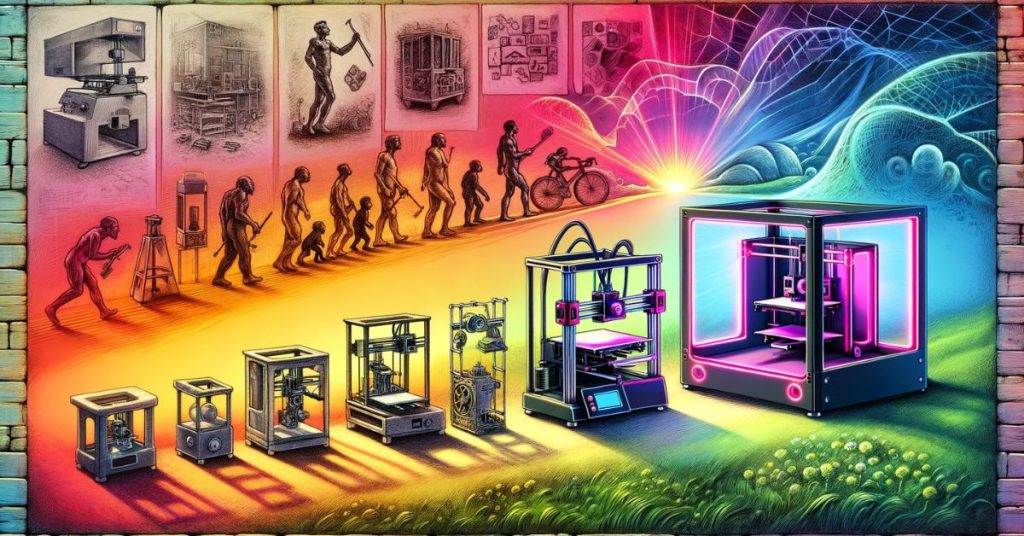
Selecting the perfect 3D printer enclosure involves a careful balance of features, functionality, and compatibility with your specific printing needs and environment. As you weigh your options, consider the following steps and criteria to ensure you choose an enclosure that not only fits but enhances your 3D printing experience:
- Assess Your Printing Materials and Requirements: Begin by considering the materials you most frequently print with. Different materials have varying temperature and environmental needs. For instance, printing with ABS requires a stable and warm environment to prevent warping, making temperature control a critical feature. Understanding your materials’ needs is the first step in identifying the right enclosure features.
- Evaluate Your Workspace Environment: The location of your 3D printer plays a significant role in selecting an enclosure. Consider factors such as room temperature, humidity, and how the noise level might affect others in the vicinity. An enclosure that offers sound dampening might be essential in shared spaces, while one with robust temperature management could be crucial in a garage or basement with fluctuating temperatures.
- Determine the Importance of Safety and Health Features: Prioritize enclosures that offer safety features if your printer operates for long periods, especially unattended, or if you’re printing with materials that emit fumes. Ventilation systems, fire-resistant materials, and smoke detectors are features that contribute to a safer printing environment.
- Consider Future Flexibility and Upgradability: Think about whether your current printer setup might change. If there’s a chance you’ll upgrade to a larger printer or expand your printing capabilities, choosing an enclosure that offers modularity or adjustability can save you from needing a new enclosure down the line.
- Budget Constraints and Cost-Effectiveness: Set a realistic budget, but also consider the long-term benefits and cost savings that certain enclosure features might provide, such as reduced material waste due to improved print quality or lower energy costs from efficient temperature management. Sometimes, investing a bit more upfront can lead to savings over time.
- Read Reviews and Seek Recommendations: Before making a final decision, look for reviews from other users who have experience with the enclosures you’re considering. User experiences can offer invaluable insights into the enclosure’s performance, ease of use, and any potential issues you might encounter.
- DIY vs. Pre-Built Consideration: Decide if you’re up for a DIY project or prefer the convenience of a pre-built enclosure. A DIY project allows for full customization but requires time and potentially new skills. Pre-built options offer ease and reliability but at a potentially higher cost and with less customization.
- Compatibility with Your Printer: Ensure the enclosure is compatible with your printer model. Dimensions, access points for cables, and the location of the printer’s control panel are all factors that should influence your choice to ensure a seamless fit.
By thoughtfully considering these aspects, you can choose an enclosure that not only meets your immediate needs but also supports your 3D printing endeavors in the long run. Remember, the right enclosure should improve your printing quality, ensure safety, and integrate well with your workspace, providing a supportive environment for your creative projects.
Installation Tips
Proper installation of your 3D printer enclosure is crucial for maximizing its benefits and ensuring its longevity. Here are some key tips to keep in mind as you set up your new enclosure:
- Preparation is Key: Before beginning the installation, ensure you have all necessary tools and components on hand. For pre-built enclosures, this includes checking the package contents against the manufacturer’s list to confirm nothing is missing. For DIY projects, double-check your materials list and tools required for assembly.
- Follow Instructions Carefully: If you’re assembling a pre-built enclosure, follow the manufacturer’s instructions meticulously. Manufacturers design these instructions to guide you through the most efficient assembly process, minimizing the risk of damage or incorrect assembly. For DIY enclosures, having a detailed plan or guide can prevent mistakes and ensure structural integrity.
- Ensure a Stable Base: The surface on which you place your enclosure should be stable, level, and capable of supporting the enclosure’s weight, along with your 3D printer and any additional equipment. An unstable or uneven base can lead to operational issues or even damage to your printer and enclosure.
- Ventilation Setup: Properly configure any ventilation systems or fans according to your specific safety and operational needs. This might involve positioning vents away from direct drafts or ensuring they’re directed towards an appropriate area for exhaust. If using filters, ensure they’re correctly installed and accessible for maintenance.
- Electrical Safety: If your enclosure includes integrated lighting, heating elements, or other electrical components, ensure all wiring is properly insulated and secured. Follow any electrical safety guidelines provided by the enclosure manufacturer or, for DIY projects, adhere to standard electrical safety practices to prevent hazards.
- Test for Fit and Access: Before using your enclosure with active print jobs, test that your printer fits comfortably, all cables and power connections are accessible, and you can easily access the printer’s control panel and moving parts (without interfering with their operation). Adjustments should be made before finalizing the installation to avoid operational hassles later.
- Calibration and Testing: Once installed, run a test print to ensure that the enclosure doesn’t negatively impact your printer’s calibration or printing performance. Pay attention to any temperature adjustments that may be necessary to accommodate the new environment created by the enclosure.
- Regular Maintenance Checks: After installation, incorporate regular checks of the enclosure into your maintenance routine. This includes inspecting for any structural issues, ensuring vents are clear of obstructions, and checking electrical components for wear or damage.
- Documentation and Support: Keep any documentation or instructions for future reference. If you encounter issues during installation or use, don’t hesitate to contact the manufacturer’s support for pre-built models or consult community forums and resources for DIY projects.
By following these installation tips, you can ensure that your 3D printer enclosure is set up for success, providing a controlled environment for your prints and adding a layer of safety and efficiency to your 3D printing process.
Conclusion
Choosing the right 3D printer enclosure is more than just an accessory decision; it’s a strategic investment in the quality, safety, and efficiency of your 3D printing endeavors. Throughout this guide, we’ve navigated the various facets of enclosures, from understanding the pivotal role they play in temperature control and noise reduction to evaluating materials, size, and safety features. The journey from considering the nuances of DIY versus pre-built options to dissecting the top enclosure features underscores the importance of making an informed choice tailored to your specific needs and printing environment.
Remember, the perfect enclosure should not only fit your printer physically but also align with your printing materials, enhance your workflow, and integrate seamlessly into your space. It’s about creating an optimal environment for your prints to thrive, ensuring consistent results, and safeguarding your health and safety.
As you stand at the crossroads of decision-making, armed with knowledge and insights, consider not just the immediate benefits but also the long-term implications of your choice. An enclosure that offers flexibility for future upgrades, efficient temperature management, and robust safety features is an investment in the sustainability of your 3D printing practice.
We encourage you to approach this decision with a blend of practicality and vision, balancing cost considerations with the potential for enhancing print quality and user experience. The right enclosure is out there, ready to transform your 3D printing journey into a more controlled, safe, and enjoyable adventure.
In conclusion, the quest for the ideal 3D printer enclosure is a testament to your commitment to excellence in 3D printing. May this guide serve as your compass, leading you to an enclosure that not only meets your current needs but also anticipates your future aspirations in the ever-evolving landscape of 3D printing.
FAQs
- Can any 3D printer be fitted with an enclosure?
Most 3D printers can be fitted with an enclosure, but it’s essential to consider the size, heat generation, and ventilation needs of your specific printer model. Custom-built or adjustable enclosures are often the best solutions to accommodate a wide range of printers. - How do I ensure my enclosure has adequate ventilation?
To ensure adequate ventilation, incorporate vents or fans in the enclosure design that can facilitate air exchange. Positioning vents strategically can help in expelling fumes while maintaining temperature control. For materials that emit more fumes, consider adding a filtration system. - Are there materials I shouldn’t print in an enclosed space?
Most materials can be printed safely within an enclosed space as long as there is proper ventilation. However, extra caution should be taken with materials that emit strong fumes or particles, like ABS or Nylon. In these cases, ensure your enclosure has an effective ventilation system, potentially with filters to capture harmful particles. - Do enclosures significantly reduce printing noise?
Yes, enclosures can significantly reduce the noise generated by 3D printers. Materials with sound-dampening properties and solid construction can minimize the sound of the printer’s motors and fans, making the printing process quieter and more pleasant, especially in shared spaces. - What’s the best material for a 3D printer enclosure?
The best material depends on your specific needs, including temperature stability, durability, visibility, and sound insulation. Polycarbonate is excellent for heat resistance and durability, acrylic offers clear visibility and is cost-effective, while wood or metal can provide robust structure and potentially better sound insulation. Consider your priorities to determine the best material for your enclosure.