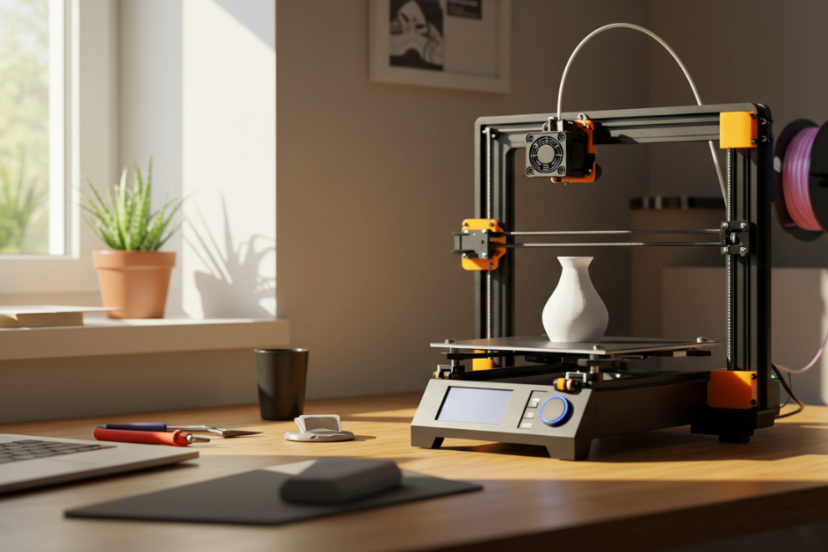Top 10 Best 3D Printers for Beginners: 2024 Edition
The world of 3D printing opens up a universe of possibilities, turning digital dreams into tangible realities. As we step into 2024, the technology has become more accessible than ever, especially for beginners eager to explore this creative frontier. But with so many options, how do you choose the best 3D printer for your journey?
Why Choose a 3D Printer for Beginners?
Embarking on the 3D printing journey can be as daunting as it is exciting, especially for beginners who are eager to turn their creative visions into reality but may not know where to start. The choice of your first 3D printer can significantly impact your learning curve, overall experience, and satisfaction with the process. Here’s why choosing a beginner-friendly 3D printer
is a wise decision:
Ease of Use
One of the most significant barriers to entry for beginners is the complexity of the technology. Beginner-friendly 3D printers are designed with simplicity in mind, featuring intuitive interfaces, straightforward setup processes, and clear instructions. This ease of use ensures that newcomers can start printing with minimal frustration, making the learning process more enjoyable and less intimidating.
Reliability
For those new to 3D printing, encountering technical issues without the know-how to troubleshoot them can be discouraging. Beginners’ models are often built to be more forgiving and reliable, reducing the frequency of print failures and the need for constant adjustments. This reliability builds confidence in new users, encouraging them to experiment and learn.
Community and Support
Beginner 3D printers often come with a strong support network, including active online communities, detailed FAQs, and responsive customer service. These resources are invaluable for beginners, providing guidance, troubleshooting tips, and a platform for sharing experiences. Learning from others who have been in your shoes accelerates the learning process and enriches the 3D printing experience.
Cost-Effectiveness
Starting with an entry-level 3D printer is generally more cost-effective. These models are priced to be accessible to novices, allowing you to explore 3D printing without a significant financial commitment. Additionally, the cost savings can be redirected towards materials and other resources to further your learning and experimentation.
Room for Growth
Many beginner-friendly 3D printers offer a balance between simplicity for newcomers and advanced features for when users are ready to level up their skills. This allows for a smoother transition to more complex projects without the need to invest in a new printer immediately. Features like modular upgrades or compatibility with various materials can extend the life and utility of the printer as your skills evolve.
Safety Features
Safety is a critical consideration, especially for those setting up a 3D printer at home. Beginner models often include safety features such as enclosed printing areas, automatic nozzle cooling, and non-toxic material compatibility. These features help ensure a safe printing environment for users of all ages, making them ideal for families and schools.
Choosing a 3D printer designed for beginners is about more than just finding an easy-to-use machine; it’s about setting the stage for a successful and enjoyable entry into the world of 3D printing. By prioritizing ease of use, reliability, support, cost-effectiveness, room for growth, and safety, newcomers can confidently embark on their 3D printing adventures, knowing they have the right tools and community support to thrive.
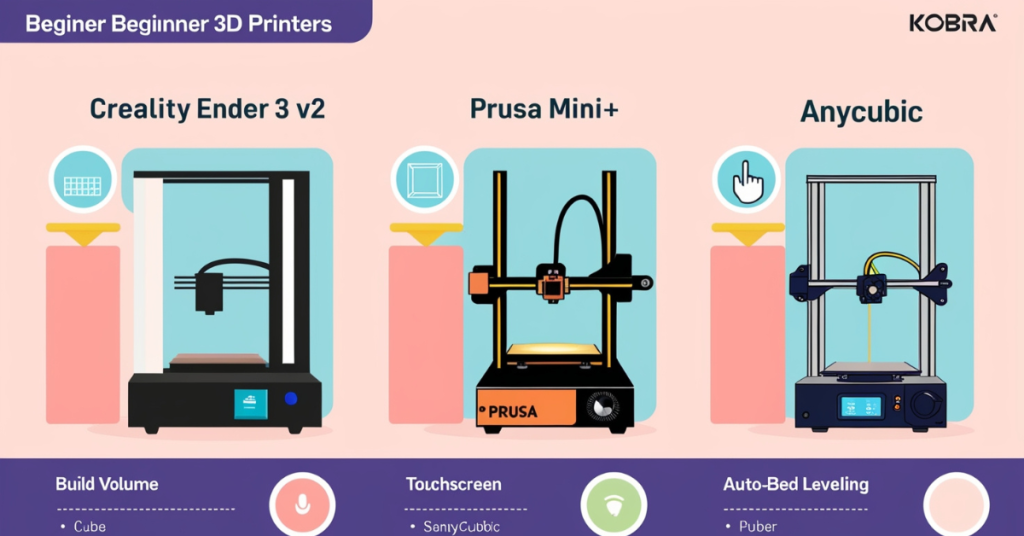
Top 10 3D Printers for Beginners
In the quest for the best 3D printer for beginners in 2024, we’ve curated a list that balances cost, ease of use, and quality. Whether you’re an artist, designer, or hobbyist, there’s a printer here for you.
1. Creality Ender 3 V2
An upgrade from the popular Ender 3, the Ender 3 V2 combines affordability with user-friendly features like a quieter printing operation and an improved user interface. It’s highly regarded for its print quality and ease of assembly, making it a favorite among beginners.
- Pros: affordable, high-quality prints, large community support.
- Cons: Manual bed leveling can be tricky for absolute beginners.
2. Anycubic Kobra
The Anycubic Kobra features an auto-leveling system that makes the initial setup much simpler for new users. Its direct drive extruder is suitable for a wide range of materials, and the printer comes with a decent print volume.
- Pros: Auto-leveling, versatile material compatibility.
- Cons: The user interface could be more intuitive.
3. Prusa Mini+
Though a bit pricier, the Prusa Mini+ is compact, reliable, and comes with outstanding customer support and community forums. It’s praised for its print quality and is a great option for those looking for a smaller printer with professional-grade outputs.
- Pros: Exceptional print quality, great support, compact size.
- Cons: Higher price point for a small build volume.
4. Monoprice Voxel
The Monoprice Voxel is a beginner-friendly option that doesn’t sacrifice on features. It offers a fully enclosed design, which is great for safety and printing with materials sensitive to temperature fluctuations.
- Pros: Enclosed design, easy to use, wifi connectivity.
- Cons: Filament options can be limited due to the enclosed design.
5. FlashForge Finder
Ideal for educational environments or families, the FlashForge Finder boasts a quiet operation, non-heated build plate, and an enclosed build area. It’s very easy to set up and comes with intuitive software.
- Pros: Safe for children, quiet, user-friendly software.
- Cons: Limited to PLA filament only, small build volume.
6. Elegoo Neptune 4
The Elegoo Neptune 4 is an excellent choice for beginners seeking affordability without compromising on advanced features. Building upon its predecessors, the Neptune 4 offers improved print quality, ease of use, and reliability, which are crucial for those new to 3D printing. This model stands out with its auto-leveling feature, a larger build volume, and a more intuitive user interface compared to the earlier models.
- Pros: Affordable, enhanced user interface, larger build volume, auto-leveling feature makes setup easier.
- Cons: Still requires some assembly, which might be a slight challenge for complete beginners.
7. Artillery Sidewinder X1
This printer is known for its large build volume and silent operation. The Sidewinder X1 comes semi-assembled, making it easy to complete the setup. Its direct drive extruder and heated glass bed improve print adhesion and quality.
- Pros: Large build volume, quiet operation.
- Cons: Bulky, may require space.
8. Dremel DigiLab 3D45
The Dremel DigiLab 3D45 is a bit of a step up in terms of price but offers excellent reliability, ease of use, and features like a heated bed, enclosed chamber, and support for multiple filament types. It’s geared towards education and professionals who need a dependable machine.
- Pros: Multi-material support, high reliability, educational resources.
- Cons: Higher price point.
9. ANYCUBIC Photon Mono
For those interested in resin 3D printing, the ANYCUBIC Photon Mono is an excellent start. It’s user-friendly for a resin printer, offering detailed prints at a reasonable price.
- Pros: High-resolution prints, affordable for resin printing.
- Cons: Resin printing has a steeper learning curve and requires more safety precautions.
10. Ultimaker S3
The Ultimaker S3 is a premium option that offers high-quality prints, dual extrusion, and a user-friendly experience with its touchscreen interface and reliable software. It’s suitable for beginners who are serious about diving deep into 3D printing and have the budget for it.
- Pros: Excellent print quality, dual extrusion, robust software ecosystem.
- Cons: High cost, best for users planning extensive use.
Each of these printers has been selected for its appeal to beginners based on ease of use, quality of output, and supportive community or customer service. Whether you’re looking for an entry-level model to explore the basics of 3D printing or a more advanced machine with room to grow, there’s an option here for you. Remember, the best 3D printer for you will depend on your specific needs, interests, and budget.

Buyer’s Guide: What to Look for in a 3D Printer for Beginners
Ease of Use
A user-friendly interface and straightforward setup are paramount for beginners. Look for printers with intuitive controls, clear manuals, and possibly a touch screen for easier operation. Models that come pre-assembled or with minimal assembly required can help you start your printing projects faster and with less hassle.
Print Quality
While you may be a beginner, you still want your creations to look good. Check the printer’s resolution, typically measured in microns – the lower the number, the higher the resolution. Also, consider the printer’s stability and precision, as these factors significantly affect the final product’s quality.
Build Volume
Build volume determines the maximum size of the objects you can print. Consider what you plan to print and choose a printer with a build volume that accommodates your projects. Starting with a smaller build volume might be more manageable and cost-effective for beginners.
Material Compatibility
Different printers support different types of filament. While PLA (polylactic acid) is the most commonly used material due to its ease of use and eco-friendly properties, you might want to explore other materials as you gain experience. Look for printers that can handle a variety of materials to allow for greater flexibility in your projects.
Connectivity Options
The ability to easily transfer your designs to the printer is essential. Most modern printers support USB, SD card, or Wi-Fi connectivity. Wi-Fi connectivity offers the convenience of printing wirelessly but isn’t a must-have feature for everyone. Consider which option best fits your workflow.
Software Compatibility
The software that comes with your printer, often referred to as slicer software, plays a critical role in preparing your designs for printing. Ensure that the printer is compatible with user-friendly and widely supported software. Some printers come with proprietary software, while others are compatible with popular third-party options.
Support and Community
A strong support network can greatly enhance your 3D printing experience. Look for brands with an active user community and responsive customer support. Online forums, tutorials, and guides are invaluable resources for troubleshooting and learning new skills.
Safety Features
Especially important for home environments, safety features such as enclosed printing areas, automatic nozzle cooling, and fume filters can protect against accidents. These features are particularly crucial if children are around.
Price
Determine your budget before you start looking. 3D printers for beginners can range from under $200 to over $1000, depending on their features and capabilities. While it might be tempting to go for the cheapest option, consider it an investment in a hobby or skill you plan to develop. A slightly higher initial cost might offer a better learning experience and longer-term satisfaction.
Selecting the right 3D printer as a beginner involves balancing ease of use, print quality, and the ability to grow with your skills. By considering the factors outlined in this buyer’s guide, you’ll be better equipped to choose a 3D printer that not only meets your current needs but also supports your journey as you evolve into a more experienced user. Remember, the best printer for you is one that aligns with your specific goals, preferences, and budget.

Maximizing Your 3D Printing Experience
Start Simple
Begin your 3D printing adventure with simple projects. Starting simple will help you understand the basics of 3D printing, including how to prepare your models for printing, how the printer works, and how different materials behave. These initial projects serve as building blocks for more complex prints in the future.
Experiment with Materials
While beginners often start with PLA due to its ease of use, don’t be afraid to experiment with different materials as you gain confidence. Each material has unique properties and applications, from the flexibility of TPU to the durability of PETG. Experimenting will expand your knowledge and open up new possibilities for your projects.
Learn to Troubleshoot
3D printing comes with its fair share of challenges. Learning to troubleshoot common issues like warping, stringing, or bed adhesion problems is part of the journey. Use online resources, such as forums, blogs, and videos, where experienced users share their solutions to common problems.
Invest in Quality Designs
While there are countless free designs available online, investing in quality designs from reputable sources can significantly enhance your printing experience. These designs are often more reliable and come with support from the creator. As you progress, learning to create or customize your own designs can be incredibly fulfilling and is a skill worth developing.
Join the Community
The 3D printing community is vast, supportive, and full of insights. Joining online forums, social media groups, or local meetups can provide valuable advice, inspiration, and camaraderie. Engaging with the community not only helps you solve specific problems but also keeps you informed about the latest trends and technologies.
Optimize Your Printing Environment
The environment in which you print can affect the outcome. Ensure your printer is in a stable, vibration-free location. Temperature and humidity can also impact print quality, so consider controlling these factors if possible. An organized workspace with easy access to tools and materials will make the process smoother and more enjoyable.
Keep Learning
The field of 3D printing is continuously evolving, with new technologies, materials, and techniques emerging regularly. Stay curious and keep learning by following industry news, participating in workshops, and experimenting with new software tools. The more you learn, the more you can push the boundaries of what’s possible with your 3D printer.
Practice Responsible Printing
As you delve deeper into 3D printing, consider the environmental impact of your hobby. Opt for eco-friendly materials when possible, recycle failed prints, and use energy-efficient printing settings. Being mindful of your environmental footprint will make your 3D printing experience more sustainable.
Maximizing your 3D printing experience is a journey of continuous learning, experimentation, and engagement with the community. By starting simple, embracing challenges, and staying curious, you’ll unlock the full potential of your 3D printer and discover the vast creative possibilities it offers. Remember, every print, whether successful or a learning opportunity, is a step forward in your 3D printing adventure.
Conclusion
As we’ve explored the landscape of 3D printing for beginners, it’s clear that this technology is no longer an inaccessible dream reserved for professionals and enthusiasts with deep technical knowledge. The array of beginner-friendly 3D printers available in 2024 offers an inviting entry point into a world where the only limit is your imagination.
Choosing the right 3D printer involves balancing considerations such as ease of use, print quality, support and community, and, of course, price. However, the journey doesn’t stop at purchase. Maximizing your 3D printing experience through continuous learning, experimentation, and engagement with the broader community will elevate your craft, allowing you to realize the full potential of your creative ideas.
Remember, each print brings with it the opportunity for growth. Whether it’s perfecting a model, experimenting with new materials, or troubleshooting unexpected challenges, every step is a progression in your 3D printing journey. Embrace these experiences, as they will not only improve your skills but also enrich your understanding and enjoyment of this transformative technology.
The future of 3D printing is incredibly promising, with advancements continually pushing the boundaries of what’s possible. As a beginner stepping into this evolving field, you’re not just buying a machine; you’re investing in a hobby, a skill, and perhaps even a passion that can grow and evolve with you over time.
So, take the plunge into the world of 3D printing. Let curiosity be your guide, and don’t shy away from challenges—they are merely stepping stones on your path to mastery. With the right printer by your side and a community of makers to support you, there’s no limit to what you can create. Welcome to the exciting, rewarding, and endlessly creative world of 3D printing!
Embark on your 3D printing adventure today, and let the journey unfold. The future is waiting to be printed.
FAQs
- What makes a 3D printer beginner-friendly?
Beginner-friendly 3D printers are easy to set up, have intuitive controls, and offer robust support resources. - Can I use different materials with these printers?
Yes, many beginner 3D printers support a range of materials, but always check the specifications for compatibility. - How much should I expect to spend on a good beginner 3D printer?
Prices vary widely, but expect to spend between $200 to $500 for a quality beginner-friendly model. - Are 3D printers safe to use at home?
Yes, with proper ventilation and by following the manufacturer’s safety guidelines, 3D printers are safe for home use. - How do I learn to create my own designs for 3D printing?
Many online platforms offer tutorials and courses in 3D design. Starting with simple projects and using user-friendly design software are great ways to learn.