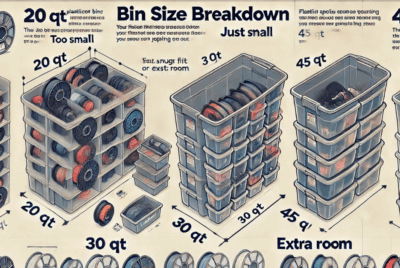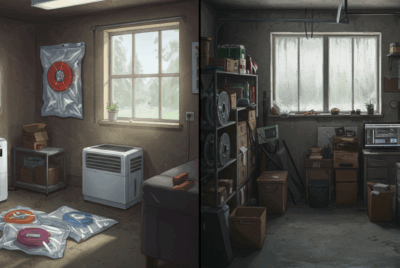Achieving Perfection: Advanced Techniques for Printing with Clear Filament
Have you ever marveled at the beauty of objects printed with clear filament? In the dynamic world of 3D printing, clear filament holds a special place. It’s like the glass of the 3D printing world – delicate, yet offering endless creative possibilities. But, working with it can be tricky. Don’t worry! We’re here to guide you through the journey of mastering clear 3D printer filament.
Why Choose Clear Filament?
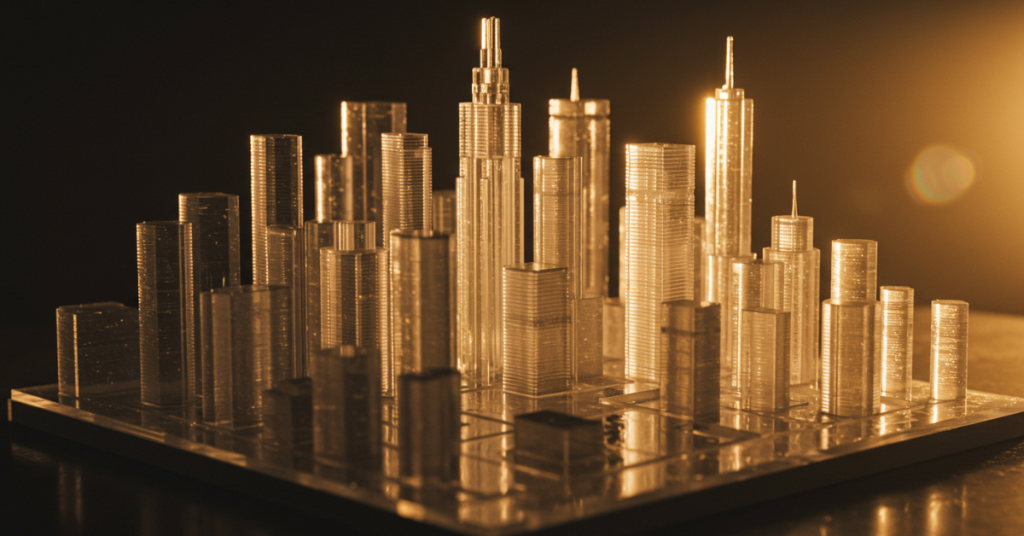
The Captivating Charm of Clear Filament
Imagine having the power to create objects that combine the transparency of glass with the flexibility and durability of plastic. This is the magic that clear filament brings to the world of 3D printing. But what exactly makes it so alluring?
The Aesthetic Appeal
Clear filament allows for the creation of objects that are not just functional, but also visually stunning. With its glass-like transparency, it offers a unique aesthetic that can’t be replicated with opaque materials. Whether you’re printing a delicate vase, a complex mechanical part, or an artistic sculpture, the clear filament adds a level of sophistication and elegance.
Light Play and Optical Properties
One of the most mesmerizing aspects of clear filament is how it interacts with light. These prints can refract, bend, and transmit light in ways that create breathtaking visual effects.
When light passes through a clear 3D printed object, it can create interesting shadows, highlights, and even color dispersion, much like a prism. This property is particularly appealing to artists and designers who use it to create dynamic, interactive pieces.
Versatility in Applications
From practical household items to avant-garde art installations, clear filament is incredibly versatile. In a practical sense, it’s used in making prototypes, lenses, light covers, and fluidic devices where visual inspection of the content is necessary. In the creative realm, it opens up new avenues for artists and designers to experiment with transparency and light in their creations.
The Challenge and Reward
Working with clear filament is not without its challenges. Achieving a truly transparent finish requires precision and care in both the printing and post-processing stages. This challenge is part of the allure for many 3D printing enthusiasts. There’s a sense of achievement in successfully printing with clear filament that adds to its appeal. The process of refining your technique and witnessing the gradual improvement in clarity and quality is incredibly rewarding.
Clear Filament as a Symbol of Innovation
Finally, clear filament represents the cutting edge of 3D printing technology. It symbolizes innovation and the endless possibilities of what can be achieved with 3D printing. As the technology evolves, so too do the ways in which we can manipulate and benefit from these unique materials.
In essence, the allure of clear filament lies in its blend of aesthetic beauty, technical challenge, and the limitless potential it offers for both practical and creative applications. It’s a material that invites us to push the boundaries of what we think is possible with 3D printing.
Knowing Your Filament

Exploring the World of Clear Filaments
Clear filament in 3D printing is not a one-size-fits-all solution. There are several types, each with its own properties and best use cases. Understanding these differences is crucial for choosing the right filament for your project.
PLA (Polylactic Acid)
- Eco-friendly Choice: PLA is a biodegradable thermoplastic derived from renewable resources like cornstarch or sugarcane.
- Ease of Use: It’s the most popular choice for beginners due to its low printing temperature and minimal warping issues.
- Finish and Clarity: While offering a decent level of clarity, PLA isn’t as transparent as some other materials. However, it’s great for prints where slight translucency is acceptable.
- Applications: Ideal for decorative items, prototypes, and non-functional parts.
PETG (Polyethylene Terephthalate Glycol)
- Balance of Properties: PETG is known for its strength, durability, and higher temperature resistance compared to PLA.
- Clarity: It offers better clarity than PLA and is less prone to scratching. PETG can achieve near-glass transparency with the right print settings.
- Ease of Printing: While it’s more challenging to print than PLA, PETG is still manageable for those with some experience.
- Applications: Used for functional parts that require durability and transparency, like containers, protective components, and even medical applications.
ABS (Acrylonitrile Butadiene Styrene)
- High Durability: Known for its toughness and impact resistance, ABS is a staple in industrial applications.
- Transparency Level: Achieving transparency with ABS is more challenging than with PLA or PETG. It requires precise control over temperature and cooling.
- Printing Difficulty: ABS can be difficult to work with due to its tendency to warp and its need for a heated bed and enclosed print area.
- Applications: Ideal for parts that need to withstand stress, like automotive components, and where slight translucency is acceptable.
Specialty Filaments
- Acrylic (PMMA): Offers excellent optical clarity and is used for professional-grade transparent prints.
- Polycarbonate (PC): Known for its incredible strength and temperature resistance, with the capability for near-glass-like transparency.
- TPU (Thermoplastic Polyurethane): A flexible, clear filament, ideal for parts that need to be both transparent and pliable.
Choosing the Right Filament
When selecting a clear filament, consider:
- Desired Level of Clarity: If maximum transparency is needed, PETG or specialty filaments like PMMA might be the best choice.
- Functional Requirements: For parts that need to withstand stress, ABS or PC would be more suitable.
- Printing Environment: PLA and PETG are more forgiving in less controlled environments, unlike ABS or PC.
- Experience Level: Beginners may find PLA easier to handle, while experienced users can explore the nuances of PETG, ABS, or specialty filaments.
The choice of clear filament depends on the specific requirements of your project, including the desired aesthetic, mechanical properties, and your own experience and capabilities in 3D printing. Each type of filament brings its own unique set of characteristics to the table, allowing for a wide range of applications and creative explorations in the realm of transparent 3D printing.
Preparing for Success
Laying the Foundation for Clear Printing Success
Achieving high-quality prints with clear filament requires meticulous attention to your printer setup and the printing environment. Here’s how you can optimize both for the best results.
Printer Calibration
- Leveling the Bed: A well-leveled bed is crucial. Even minor variances can affect the first layer’s adhesion and overall print clarity.
- Nozzle Health: Ensure your nozzle is clean and in good condition. Any clogs or wear can affect the filament flow, leading to inconsistencies in the print.
- Extruder Calibration: An accurately calibrated extruder ensures the right amount of filament is extruded. Over-extrusion can lead to blobs and imperfections, while under-extrusion can cause gaps and weak layers.
Optimal Print Bed
- Surface Choice: Glass beds are popular for clear filament due to their flatness and ability to leave a smooth bottom layer.
- Adhesion Aids: Applying adhesives like hairspray or glue stick can improve first-layer adhesion, reducing the chances of warping.
Environmental Control
- Temperature Stability: Fluctuations in ambient temperature can impact print quality. Aim for a stable, draft-free environment.
- Humidity Levels: Clear filaments, especially PLA, can absorb moisture from the air, leading to print quality issues. Store your filament in a dry place and consider using a dehumidifier if necessary.
Lighting and Visibility
- Good Lighting: Adequate lighting is essential for monitoring your print. Clear filament can be more challenging to see, so good lighting helps in identifying issues early.
Fine-tuning for Clear Filament
- Slow Printing Speeds: Clear filament often requires slower printing speeds for better layer adhesion and clarity.
- Higher Layer Resolution: Printing with finer layers can improve the transparency of the final print.
- Optimized Cooling: Proper cooling is vital, especially for PLA and PETG. However, too much cooling can lead to warping with ABS.
Test Prints and Adjustments
- Perform Test Prints: Before committing to a large print, run small test prints to adjust settings like temperature, speed, and cooling.
- Record Keeping: Keep a log of settings and results for different filaments and models. This makes it easier to replicate successful prints and troubleshoot issues.
Setting up your printer and environment correctly lays the groundwork for successful 3D printing with clear filament. It’s a process of fine-tuning and patience, but getting these fundamentals right is crucial for achieving those crystal-clear prints that make all the effort worthwhile. By controlling these variables, you set yourself up for a rewarding printing experience with stunning results.
The Art of Temperature Control
Mastering Temperature for Clear Filament Printing
Temperature control is paramount in achieving the desired clarity and quality in prints using clear filament. Let’s explore how to find this elusive ‘sweet spot’.
The Importance of Temperature in 3D Printing
- Material Behavior: Different filaments behave uniquely at varying temperatures. The right temperature ensures smooth extrusion and proper layer adhesion without compromising transparency.
- Clarity and Strength: A temperature too high can cause the filament to burn or discolor, reducing clarity. Conversely, too low a temperature may not properly fuse layers, impacting the print’s strength and transparency.
Temperature Sweet Spot for Different Filaments
- PLA: Typically prints between 190°C and 220°C. The sweet spot for clear PLA usually leans towards the lower end to prevent discoloration.
- PETG: Ranges from 230°C to 250°C. Finding a balance is crucial as PETG can become cloudy if overheated.
- ABS: Prints between 220°C and 250°C. A consistent temperature is key to prevent warping and maintain clarity.
Fine-Tuning Your Printer Settings
- Start with Manufacturer’s Recommendations: Use the filament manufacturer’s recommended settings as a starting point.
- Incremental Adjustments: Make small temperature adjustments and observe the effects on your print. Even a 5°C change can make a significant difference.
Monitoring and Adjusting During Printing
- Visual Inspection: Watch the first few layers. Are they clear and well-adhered? Adjust temperature if you notice cloudiness or poor adhesion.
- Listen to Your Printer: Unusual sounds can indicate temperature issues. A crackling sound might mean the temperature is too low, and the filament isn’t melting properly.
The Role of the Heated Bed
- Balancing Bed Temperature: For clear filaments, the bed temperature is just as crucial. Too hot, and you risk warping; too cool, and the first layer might not stick properly.
- Consistency: Maintain a consistent bed temperature throughout the print. Variations can cause layers to cool unevenly, affecting clarity.
Environmental Considerations
- Ambient Temperature: Be mindful of the room temperature. A colder environment might require a slightly higher printing temperature.
- Airflows: Drafts or air conditioning can impact print temperature. Strive for a stable, draft-free printing environment.
Test, Test, Test!
- Experimentation is Key: The perfect temperature settings can vary even between spools of the same type of filament. Testing and documenting results is crucial.
Learning from Mistakes
- Analyzing Issues: Use failed prints as learning opportunities. Assess what went wrong and how temperature might have played a role.
Finding the sweet spot for temperature in clear filament printing is a blend of science, art, and a bit of trial and error. It requires patience, observation, and a willingness to tweak and test. But once you nail down those perfect settings, the results – stunningly clear and strong prints – are absolutely worth it. Embrace the process, and you’ll soon find that sweet spot that works best for your filament, printer, and environment.
Speed Matters
Balancing Speed and Transparency in Clear Filament Printing
Print speed is a vital factor in the quality of prints made with clear filament. Understanding and adjusting it appropriately can significantly enhance the clarity and appearance of your prints.
The Relationship Between Speed and Clarity
- Layer Bonding: Slower speeds allow for better layer bonding, crucial for clear filaments to achieve a smooth, transparent finish.
- Cooling Time: Slower printing gives each layer more time to cool and solidify properly before the next layer is added, reducing the risk of warping and cloudiness.
Optimal Speeds for Different Filaments
- PLA: Usually printed at 40-60 mm/s, but for clear PLA, slowing down to 30-50 mm/s can improve clarity.
- PETG: Typically prints at 25-40 mm/s. For clear prints, the lower end of this range, or even slightly slower, is preferable.
- ABS: Commonly printed at 40-80 mm/s, but for clearer results, 30-50 mm/s can be more effective.
Fine-Tuning Speed Settings
- Starting Point: Begin with the manufacturer’s recommended speed settings and gradually reduce the speed until you notice improvements in clarity.
- Layer Height Considerations: Thinner layers (higher resolution) often require slower speeds. This ensures that each delicate layer is precisely deposited.
The Trade-Offs
- Print Time: Understandably, slower speeds mean longer print times. It’s a trade-off between speed and quality.
- Balance: Too slow can lead to other issues like stringing or oozing. It’s about finding the right balance for your specific printer and filament.
Speed Adjustments During Printing
- Initial Layers: The first few layers are crucial for adhesion and setting the stage for the rest of the print. Printing these layers more slowly can be beneficial.
- Gradual Adjustments: If your printer allows, gradually increasing speed for less critical sections of the print can save time while still maintaining overall clarity.
Environmental Impact
- Temperature and Speed: Room temperature can affect print speed. In colder environments, slower speeds may be more necessary to maintain clarity.
Experimentation is Key
- Test Prints: Use small, quick prints to test how speed adjustments affect clarity. Document your results for future reference.
- Continuous Learning: As you experiment, you’ll develop a better understanding of how speed impacts different designs and filament types.
Patience and Observation
- Monitor Your Prints: Pay attention to how changes in speed affect the printing process. Look for signs of improved clarity or emerging issues.
Adjusting print speed is a delicate balancing act that can significantly impact the clarity and quality of prints made with clear filament. Slower speeds generally enhance transparency but require patience and a willingness to experiment. Each filament type and printer may react differently, so there’s no universal setting. Through careful observation and adjustment, you can find the optimal speed settings that yield the best results for your specific printing setup and project requirements.

Layer Height and Resolution
Optimizing Layer Height and Resolution for Clear Filament
When it comes to 3D printing with clear filament, the smoothness of the surfaces is a key factor in achieving a glass-like clarity. Here’s how you can optimize your prints for the smoothest surfaces possible.
Understanding Layer Height and Resolution
- Layer Height: This refers to the thickness of each layer of filament laid down during printing. Thinner layers result in smoother surfaces.
- Resolution: High-resolution printing, which involves lower layer heights, is essential for clear filament to reduce visible lines and improve transparency.
Optimal Layer Heights for Clear Filaments
- PLA: Typically, PLA is printed with a layer height of 0.2 mm. For clear PLA, reducing this to 0.1 mm or even 0.05 mm can significantly improve surface smoothness.
- PETG and ABS: Similar to PLA, lower layer heights than usual are recommended. Between 0.1 mm and 0.15 mm often works well.
Printer Calibration for Fine Layers
- Z-Axis Precision: Ensure your printer’s Z-axis is finely tuned. The precision of vertical movements is crucial for printing thin layers.
- Nozzle Size: Consider using a smaller nozzle for higher resolution. Nozzles with a diameter of 0.4 mm or less are ideal for thin layers.
Balancing Print Time and Quality
- Increased Print Time: Understand that printing with lower layer heights can significantly increase print times. It’s a trade-off for better clarity and surface finish.
- Quality Over Speed: For clear prints, prioritize quality. The additional time taken is often worth the improved results.
Post-Processing for Enhanced Smoothness
- Sanding: Gently sand the print with progressively finer grits of sandpaper to smooth out layer lines.
- Polishing: Apply a polishing compound or use a flame polishing technique (with caution) to give the surface a glass-like finish.
- Epoxy Coating: Applying a clear epoxy resin can fill in the gaps between layers, further smoothing the surface and enhancing clarity.
The Role of Cooling
- Consistent Cooling: Good cooling helps in achieving better layer adhesion and surface quality. However, it needs to be balanced to avoid warping, especially with materials like ABS.
Test and Iterate
- Trial Runs: Conduct small test prints to find the optimal balance of layer height, print speed, and cooling for your printer and filament type.
- Documentation: Keep records of your settings and results. This can be invaluable for replicating successful prints and troubleshooting.
Achieving smooth surfaces in clear filament printing requires careful calibration of your printer, selecting the right layer heights, and possibly embracing longer print times for finer detail. Post-processing plays a significant role in enhancing the smoothness and clarity of the final print. By paying attention to these details, you can significantly improve the transparency and aesthetic appeal of your clear filament prints, making them look as close to glass as possible. Remember, patience and attention to detail are key in achieving the best results.
Post-Processing Techniques
Transforming Clear Filament Prints into Transparent Masterpieces
After your 3D print is complete, the journey to transparency isn’t over. Polishing is essential to remove layer lines and enhance the clarity of your print.
Understanding the Need for Polishing
- Layer Lines: 3D printing inherently leaves layer lines, which can disrupt the transparency of clear filament.
- Surface Imperfections: Besides layer lines, small blemishes or roughness can also affect the clarity.
Techniques for Polishing
- Sanding: Start with coarse sandpaper (like 200-grit) and work your way up to ultra-fine (2000-grit or higher). This gradual process helps in minimizing scratches and smoothing out the surface.
- Wet Sanding: For finer grits, use wet sanding. It reduces dust and helps achieve a smoother finish.
- Flame Polishing: This involves carefully applying a heat source, like a butane torch, to the surface. The heat melts the outer layer of plastic, giving it a smooth, glossy finish. However, this technique requires practice and caution to avoid warping or burning the print.
- Chemical Polishing: Substances like acetone (for ABS) or a mixture of ethyl acetate (for PLA) can be used to smooth the surface. These chemicals partially dissolve the outer layer of the print, reducing the appearance of layer lines. Ensure proper ventilation and safety measures when using these chemicals.
Tips for Effective Polishing
- Patience is Key: Rushing the polishing process can lead to uneven surfaces or damage to the print.
- Even Application: Whether sanding or applying heat, ensure you work evenly across the surface to avoid warping or unevenness.
- Test on a Sample: Before applying any technique to your final print, test it on a smaller piece or an inconspicuous area.
- Protective Gear: Always use gloves and protective eyewear, especially when working with chemicals or heat.
The Role of Post-Processing in Clarity
- Enhanced Transparency: Proper polishing significantly improves the optical clarity of clear filament prints.
- Aesthetic Improvement: A well-polished print not only looks clearer but also more professional and aesthetically pleasing.
Final Touches
- Buffing and Waxing: After sanding and polishing, you can further enhance the shine and clarity by buffing the surface and applying a clear wax or polish.
Maintaining the Integrity of the Print
- Avoid Over-Polishing: Be mindful not to over-polish, as excessive heat or sanding can distort the print.
- Preserving Details: Be careful around edges and fine details, as these areas are more susceptible to damage during polishing.
Polishing clear filament prints is a blend of art and science. It requires patience, a steady hand, and an understanding of the material you’re working with. By carefully sanding, polishing, and finishing your print, you can dramatically enhance its clarity and transform it into a stunning, glass-like object. Remember, each print and filament type might respond differently, so be prepared to experiment and refine your techniques for the best results.
Overcoming Common Challenges

Overcoming Common Challenges in Clear Filament Printing
Clear filament printing can be rewarding, but it’s not without its hurdles. Understanding how to tackle these challenges is key to achieving successful prints.
Dealing with Stringing
- Causes: Stringing occurs when filament oozes from the nozzle between print moves.
- Solutions: Increase retraction settings, reduce printing temperature, and fine-tune travel speed. Ensuring your filament is dry (as moisture can exacerbate stringing) is also crucial.
Preventing Warping
- Causes: Warping happens when parts of the print cool and contract faster than others.
- Solutions: Improve bed adhesion using adhesives or a heated bed. Ensure consistent room temperature, and consider using a brim or raft. For materials like ABS, an enclosed printer can maintain a stable temperature environment.
Eliminating Cloudiness
- Causes: Cloudiness can be due to high printing temperatures, excessive cooling, or moisture in the filament.
- Solutions: Lower the printing temperature, adjust cooling settings, and store filament in a dry, airtight container. Additionally, post-processing techniques like sanding and polishing can help reduce cloudiness.
Reducing Layer Separation
- Causes: This issue, where layers don’t adhere properly to each other, can be due to low printing temperatures or fast cooling.
- Solutions: Increase the printing temperature within the filament’s recommended range and adjust cooling settings. Ensuring a stable ambient temperature is also beneficial.
Fixing Under-Extrusion
- Causes: Under-extrusion, where the printer fails to supply sufficient filament, can be due to incorrect extruder tension, clogged nozzles, or incorrect filament diameter settings.
- Solutions: Clean the nozzle, adjust the extruder tension, and check that the filament diameter in your slicer settings matches your actual filament.
Addressing Over-Extrusion
- Causes: Over-extrusion occurs when too much filament is extruded.
- Solutions: Calibrate your extruder, reduce the extrusion multiplier in your slicer settings, and ensure your filament diameter is correctly set in the slicer.
Improving Poor Surface Finish
- Causes: A rough surface finish can be due to various factors, including print speed, layer height, and cooling.
- Solutions: Experiment with lower print speeds and layer heights. Adjust cooling settings and consider post-processing techniques like sanding and polishing.
Handling Nozzle Clogs
- Causes: Clogs can occur from burned filament, dust, or incompatible filament types.
- Solutions: Regularly clean the nozzle, especially when switching filament types. Use a needle or special tool to clear blockages, and ensure you’re printing at the correct temperature for your filament.
Ensuring Filament Quality
- General Tip: Always use high-quality filament. Poor quality or damaged filament can lead to a host of printing issues.
Each 3D printer and filament can behave differently, so these tips should be seen as starting points. Patience and a willingness to experiment are crucial in the world of 3D printing with clear filament. Remember, documentation of your adjustments and their outcomes can be incredibly helpful for future reference and achieving consistent results. With these troubleshooting tips, you’re well-equipped to tackle the common challenges in clear filament printing and move closer to producing those stunning, clear prints.

Advanced Strategies
Enhancing Clear Filament Prints with Creative Combinations
Blending different materials or adding colors to clear filament prints can result in unique and visually striking objects. This technique is not just about aesthetics; it can also be functional.
Why Mix Materials and Colors?
- Aesthetic Appeal: Introducing colors or different materials into clear prints can create stunning visual effects, adding depth and dimension.
- Functional Design: Combining materials can improve the physical properties of a print, like strength, flexibility, or temperature resistance.
Techniques for Mixing Materials
- Dual Extrusion Printing: Printers with dual extruders can print with two different materials simultaneously. This allows for combinations like clear PLA with colored ABS or TPU for parts that need both transparency and color or flexibility.
- Layering Techniques: By switching filaments at specific layers, you can create a multi-colored or multi-material print. For instance, using clear filament for some parts of the print and opaque filament for others.
Adding Colors to Clear Filament
- Colored Filament Inserts: Sections of colored filament can be inserted into a print made with clear filament. This requires precise timing and filament changeovers.
- Using Translucent Tints: Specially formulated translucent filaments can provide a tint to the clear filament, offering a subtle coloration while maintaining some level of transparency.
Considerations for Material Compatibility
- Adhesion Between Layers: Ensure the materials you choose adhere well to each other. Some materials may not bond properly, leading to weak prints.
- Printing Temperatures: Materials should have compatible printing temperatures. A significant mismatch can cause issues with adhesion and quality.
Creative Applications
- Artistic Projects: Create visually stunning pieces by layering colors and materials, playing with light and shadow.
- Functional Objects: For functional objects, like prototypes, use different materials to highlight different parts or to add functionality.
Tips for Successful Mixing
- Test and Experiment: Mixing materials and colors often requires trial and error. Start with small tests to determine compatibility and appearance.
- Slicer Settings: Pay close attention to your slicer settings. Adjustments may be needed for different materials or when changing colors.
- Documentation: Keep detailed records of what works and what doesn’t, including materials, temperatures, and techniques.
Post-Processing
- Finish and Polish: After printing, post-processing can help blend the materials and colors together more seamlessly, especially when sanding and polishing are involved.
Mixing materials and colors in clear filament printing is an adventurous and creative endeavor that can lead to impressive and unique prints. Whether it’s for an artistic piece or a functional object, the combination of clear and colored or different materials can significantly enhance the final product. However, it requires careful planning, a good understanding of material properties, and a willingness to experiment. With patience and practice, you can unlock new dimensions in your 3D printing projects.

Clear Filament for Business
Leveraging Clear Filament for Business and Industry
The use of clear filament in 3D printing extends beyond hobbyists and artists; it plays a significant role in various commercial and industrial applications. Here’s how businesses are utilizing this versatile material.
Prototyping and Product Development
- Rapid Prototyping: Clear filament is ideal for creating transparent prototypes, allowing designers and engineers to visually assess the internal features of a part without destructive testing.
- Aesthetic Models: For products where aesthetic appeal is key, clear filament can be used to create beautiful, glass-like models of new designs.
Automotive Industry
- Light Covers and Lenses: Custom light covers and lenses for vehicles can be prototyped or produced in small batches using clear filament.
- Fluid Reservoirs: Transparent filament allows for the creation of fluid reservoirs where the fluid level can be visually monitored.
Medical and Scientific Applications
- Medical Models: Clear filament is used to print models of organs or other body parts for educational purposes or pre-surgical planning.
- Laboratory Equipment: Items like fluidic channels and containers for lab use can be 3D printed for custom research setups.
Architecture and Construction
- Scale Models: Clear filament is perfect for creating detailed architectural models, enabling clients and architects to visualize structures in a more realistic way.
- Custom Components: Components for lighting or decorative elements in buildings can be custom-made using clear filament.
Consumer Products
- Home Decor: From vases to light fixtures, clear filament enables the creation of bespoke, attractive home decor items.
- Jewelry and Fashion: Transparent jewelry or fashion accessories can be produced, offering unique styles and designs.
Aerospace and Engineering
- Prototypes for Flow Analysis: Clear filament is used to create parts for testing fluid dynamics, allowing engineers to observe flow paths and behaviors.
- Specialized Equipment Parts: Custom components for aerospace applications, where visual inspection or light transmission is necessary, can be made using clear filament.
Entertainment and Art
- Props and Models: For the film and theater industries, clear filament can be used to create realistic props and models.
- Art Installations: Artists leverage the translucency of clear filament to create unique and compelling installations.
Retail and Display
- Product Displays: Custom product stands and displays, which benefit from the aesthetic appeal of transparency, can be rapidly produced with clear filament.
Customization and Small Batch Production
- Flexibility in Manufacturing: Clear filament allows for the cost-effective production of customized items or small batch runs, which can be economically prohibitive with traditional manufacturing methods.
Environmental and Economic Considerations
- Sustainable Options: With the availability of biodegradable clear filaments like PLA, businesses can align with eco-friendly practices.
- Cost-Effectiveness: 3D printing with clear filament can be more cost-effective than traditional manufacturing methods, especially for prototyping and small-scale production.
Clear filament in 3D printing offers a wide range of commercial applications, from rapid prototyping to the creation of unique consumer products. Its ability to combine aesthetic appeal with functional properties makes it a valuable asset across industries. By embracing this technology, businesses can innovate, customize, and streamline their production processes, leading to new opportunities and efficiencies. Whether for visualizing complex designs, creating bespoke items, or enhancing product functionality, clear filament is proving to be an indispensable tool in the commercial realm.
Environmental Considerations
Promoting Sustainability in Clear Filament 3D Printing
As 3D printing technology becomes more widespread, its environmental impact is increasingly scrutinized. Adopting eco-friendly practices, especially when using materials like clear filament, is crucial for sustainable growth in this industry.
Choosing Eco-friendly Filaments
- Biodegradable Options: Opt for clear filaments that are biodegradable, such as PLA (Polylactic Acid), which is derived from renewable resources like corn starch or sugar cane.
- Recycled Materials: Some clear filaments are made from recycled plastics, reducing waste and the use of virgin materials.
Efficient Use of Materials
- Minimizing Waste: Design parts with material efficiency in mind. Use infill settings and geometries that use less material while maintaining structural integrity.
- Reusing Filament: Utilize filament spools or scraps for small projects or prototypes. Some setups can even recycle plastic waste into new filament.
Energy-Efficient Printing
- Optimized Printing Settings: Use settings that reduce printing time and energy consumption without compromising quality.
- Upgraded Hardware: Utilize energy-efficient 3D printers and components, and keep your equipment well-maintained for optimal performance.
Responsible Post-Processing
- Eco-friendly Polishing: For polishing and smoothing clear prints, choose environmentally friendly methods. Mechanical polishing (like sanding) is preferable over chemical methods.
- Safe Disposal of Chemicals: If using chemicals for smoothing or cleaning, ensure they are disposed of responsibly to prevent environmental contamination.
Sustainable Operations
- Green Energy Sources: Power your 3D printers with renewable energy sources, such as solar or wind power, if possible.
- Environmental Consciousness in the Workspace: Implement eco-friendly practices in your workspace, like recycling, reducing paper use, and using energy-efficient lighting.
Educating and Advocating
- Community Engagement: Share knowledge about sustainable practices in 3D printing with the wider community.
- Supporting Eco-friendly Initiatives: Engage with and support companies and initiatives that promote sustainability in 3D printing.
Lifecycle Considerations
- Design for Longevity: Create prints that are durable and long-lasting, reducing the need for frequent replacements and waste.
- Recyclability: Consider the end-of-life of your products. Design them in a way that they can be easily disassembled and recycled.
Research and Development
- Investing in Sustainable Technologies: Support research into new, more sustainable filament materials and printing technologies.
- Continuous Improvement: Stay informed about new advancements in eco-friendly materials and practices in the 3D printing industry.
Incorporating eco-friendly practices in the use of clear filament and other 3D printing materials is essential for the sustainable development of this innovative industry. By making conscious choices about materials, printing processes, and overall operational practices, individuals and businesses in the 3D printing community can significantly contribute to environmental sustainability. Embracing these practices not only helps in minimizing the ecological footprint but also sets a standard for responsible manufacturing and consumption in the digital fabrication world.
The Future of Clear Filament
Emerging Trends and Innovations
The advancements in clear filament 3D printing are shaping the future of manufacturing, prototyping, and design. Here are some of the most exciting trends and innovations to watch.
Advanced Filament Materials
- Improved Clarity and Strength: New filament formulations are being developed to offer even greater clarity and strength, mimicking the properties of glass more closely.
- Eco-Friendly Advances: There’s a growing focus on eco-friendly clear filaments, like biodegradable or recycled materials, that do not compromise on quality or clarity.
Enhanced Printing Technologies
- Higher Resolution Printers: 3D printers are becoming more precise, allowing for finer details and smoother finishes, which are crucial for clear filament printing.
- Faster Printing Speeds: Advances in printer technology are aiming to increase the speed of printing without affecting the clarity of the final product.
Hybrid Printing Techniques
- Combining Printing Methods: Innovations in combining clear filament printing with other 3D printing technologies (like SLA or SLS) are being explored to enhance product quality and functionality.
- Multi-Material Printing: Printers that can handle multiple materials seamlessly in a single print job are becoming more sophisticated, allowing for more complex and functional clear prints.
Smart Filaments
- Responsive Materials: Development of smart clear filaments that can change properties (like color or opacity) in response to environmental factors like light, temperature, or pressure.
- Embedded Electronics: Integrating conductive materials or electronics into clear filament prints for applications in smart devices and IoT.
Application-Specific Innovations
- Medical Field Advancements: Clear filaments are being used in more advanced medical applications, such as customizable medical devices or patient-specific models for surgical planning.
- Aerospace and Automotive: In industries like aerospace and automotive, clear filaments are being used for specialized components, taking advantage of their lightweight and strong characteristics.
Sustainability and Circular Economy
- Zero-Waste Manufacturing: There is a push towards a circular economy in 3D printing, focusing on waste reduction, material reusability, and sustainable production processes.
- Local and On-Demand Manufacturing: The ability to produce clear filament objects on-demand locally is reducing transportation emissions and waste.
Software and AI Integration
- Advanced Slicing Software: Development in slicing software that can better optimize prints for clear filaments, improving quality and reducing waste.
- AI-Powered Design Tools: AI algorithms are being used to design complex structures that are optimized for clarity and material efficiency.
Community and Collaboration
- Open Source Innovations: The 3D printing community continues to contribute through open-source projects, sharing designs, techniques, and improvements for clear filament printing.
- Collaborative Research: Partnerships between industry, academia, and hobbyists are fostering innovation and pushing the boundaries of what’s possible in clear filament printing.
The future of clear filament 3D printing is bright, with ongoing innovations in materials, technology, and applications. These advancements not only enhance the capabilities and quality of clear filament prints but also open new possibilities for customization, sustainability, and functionality in various industries. Staying abreast of these trends is essential for anyone involved in 3D printing, as they signify the exciting direction in which the field is headed.
Unlocking the Potential of Clear Filament Printing
As we’ve journeyed through the nuanced world of printing with clear filament, it’s clear (pun intended) that the path to perfection is both an art and a science. This exploration has not only unveiled the intricacies of working with such a unique material but also highlighted the boundless creative and functional possibilities it offers.
The Artistry and Precision Required
Mastering the use of clear filament demands a blend of precision, patience, and a keen eye for detail. From carefully calibrating your printer to mastering the fine art of temperature control and speed adjustments, each step is crucial in transforming a simple spool of clear filament into a masterpiece of clarity and strength.
The Role of Innovation and Continuous Learning
The field of 3D printing is ever-evolving, with clear filament printing standing at the forefront of innovation. As we’ve seen, emerging trends and new technologies continue to push the boundaries of what can be achieved, making it an exciting time for enthusiasts and professionals alike. The journey towards perfection is ongoing, fueled by a community dedicated to sharing knowledge, experiences, and breakthroughs.
The Impact of Eco-Friendly Practices
In our quest for perfection, it’s vital to acknowledge the importance of sustainability. Embracing eco-friendly practices in clear filament printing is not just about reducing our environmental footprint but also about pioneering a future where technology and ecology harmoniously coexist.
A Gateway to New Possibilities
The versatility of clear filament opens up a world of possibilities across various industries, from intricate art installations to functional prototypes and beyond. It challenges us to think differently, encouraging innovation and creativity in equal measure.
Invitation to Explore
To those standing at the threshold of clear filament printing, the message is clear: embrace the challenge. The journey may require patience and perseverance, but the rewards are limited only by your imagination. Whether you’re a seasoned professional or a curious newcomer, the world of clear filament printing offers a unique canvas for exploration and expression.
Final Thoughts
As we conclude this exploration of advanced techniques for printing with clear filament, remember that perfection is a journey, not a destination. It’s about continuous learning, experimenting, and pushing the boundaries of what’s possible. With each print, you’re not just creating an object; you’re contributing to the evolving story of 3D printing technology.
Ready to Transform Your 3D Printing Experience?
Dive into the world of clear filament printing. Embrace the challenges, celebrate the successes, and above all, enjoy the process of bringing your visions to life. The future of 3D printing is clear, and it’s waiting for you to leave your mark.
FAQs
- What’s the best clear filament for beginners?
PLA is usually the go-to choice for beginners due to its ease of use. - How can I prevent my clear prints from turning cloudy?
Optimal temperature control and proper post-processing are key. - Is clear filament more expensive than regular filament?
The price varies, but generally, it’s slightly more expensive due to its unique properties. - Can I mix clear filament with colored filaments for special effects?
Absolutely! This can lead to some stunning results. - Are there eco-friendly clear filaments available?
Yes, there are several eco-friendly options like bio-based clear PLA.
Remember, every print is a step towards perfection. Keep experimenting, and happy printing!